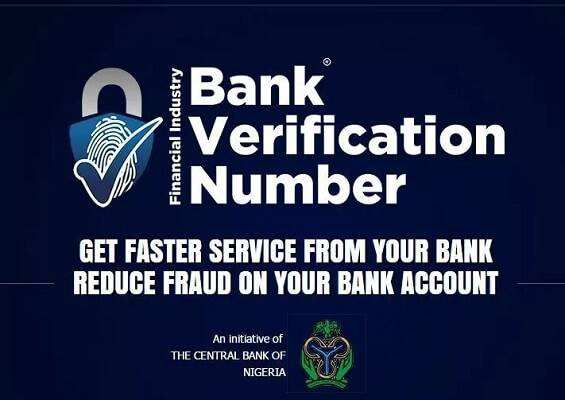
Have you forgotten your BVN or maybe you misplaced the book, paper or phone in which you saved or stored the number. Do not be worried, it is quite easy to get your BVN using your phone (the one you used in opening your account). Please follow the guide below to learn how to check and know your BVN using your phone and learn the reasons why the Central Bank of Nigeria implemented the BVN.
On completion of the registration for the Bank Verification Number, you are required to link it to all your accounts.
To check your BVN verification code on your mobile phone you are required to dial a specified USSD code. The code does not require Internet connectivity but requires a minimum of 20 Naira on your phone.
How to Check BVN on MTN
Dial *565*0# to check your Bank Verification Number (BVN) from your Mobile phones for N20
How to Check BVN on Airtel
Dial *565*0# to check your Bank Verification Number (BVN) from your Mobile phones for N20
How to Check BVN on Glo
Dial *565*0# to check your Bank Verification Number (BVN) from your Mobile phones for N20
How to Check BVN on 9mobile
Dial *565*0# to check your Bank Verification Number (BVN) from your Mobile phones for N20
How to Check BVN on First Bank of Nigeria
Dial *565*0# to check your BVN from the SIM (Phone Number) you used while registering and the BVN will display. It cost 20 Naira
How to Check BVN on GTB (GTBank)
Dial *565*0# to check your BVN from the SIM (Phone Number) you used while registering and the BVN will display. It cost 20 Naira
How to Check BVN on Zenith Bank
Dial *565*0# to check your BVN from the SIM (Phone Number) you used while registering and the BVN will display. It cost 20 Naira
How to Check BVN on Access Bank
Dial *565*0# to check your BVN from the SIM (Phone Number) you used while registering and the BVN will display. It cost 20 Naira
How to Check BVN on FCMB
Dial *565*0# to check your BVN from the SIM (Phone Number) you used while registering and the BVN will display. It cost 20 Naira
How to Check BVN on Union Bank
Dial *565*0# to check your BVN from the SIM (Phone Number) you used while registering and the BVN will display. It cost 20 Naira
How to Check BVN on UBA
Dial *565*0# to check your BVN from the SIM (Phone Number) you used while registering and the BVN will display. It cost 20 Naira
How to Check BVN on Fidelity Bank
Dial *565*0# to check your BVN from the SIM (Phone Number) you used while registering and the BVN will display. It cost 20 Naira
How to Check BVN on Polaris Bank
Dial *565*0# to check your BVN from the SIM (Phone Number) you used while registering and the BVN will display. It cost 20 Naira
How to Check BVN on Wema Bank
Dial *565*0# to check your BVN from the SIM (Phone Number) you used while registering and the BVN will display. It cost 20 Naira
How to Check BVN on EcoBank
Dial *565*0# to check your BVN from the SIM (Phone Number) you used while registering and the BVN will display. It cost 20 Naira
How to Check BVN on Sterling Bank
Dial *565*0# to check your BVN from the SIM (Phone Number) you used while registering and the BVN will display. It cost 20 Naira
How to Check BVN on Stanbic IBTC Bank
Dial *565*0# to check your BVN from the SIM (Phone Number) you used while registering and the BVN will display. It cost 20 Naira
How to Check BVN on Unity Bank
Dial *565*0# to check your BVN from the SIM (Phone Number) you used while registering and the BVN will display. It cost 20 Naira
How to Check BVN on Heritage Bank
Dial *565*0# to check your BVN from the SIM (Phone Number) you used while registering and the BVN will display. It cost 20 Naira
How to Check BVN on Jaiz Bank
Dial *565*0# to check your BVN from the SIM (Phone Number) you used while registering and the BVN will display. It cost 20 Naira
How to Check BVN on SunTrust Bank
Dial *565*0# to check your BVN from the SIM (Phone Number) you used while registering and the BVN will display. It cost 20 Naira
How to Check BVN on Providus Bank
Dial *565*0# to check your BVN from the SIM (Phone Number) you used while registering and the BVN will display. It cost 20 Naira
How to Check BVN on Titan Trust Bank
Dial *565*0# to check your BVN from the SIM (Phone Number) you used while registering and the BVN will display. It cost 20 Naira
How to Check BVN on Keystone Bank
Dial *565*0# to check your BVN from the SIM (Phone Number) you used while registering and the BVN will display. It cost 20 Naira
How to Check BVN on CitiBank
Dial *565*0# to check your BVN from the SIM (Phone Number) you used while registering and the BVN will display. It cost 20 Naira
How to Check BVN Online
To check your BVN online, Visit the Internet portal of Your bank, Check for where to See Customer Information and You will see it on the Internet portal.
You could also check for Your BVN on your Bank’s Mobile App.
How to Verify BVN on Paystack
The BVN Match service allows you to verify that an account number, first name, last name and middle name of a user matches their BVN.
The endpoint accepts a POST request, with the account_number, BVN, and bank_code as required parameters, while first_name , last_name and middle_name are optional parameters.
This endpoint returns the following details with boolean values:
Is Blacklisted
First name
Last name
Middle name
curl https://api.paystack.co/bvn/match
-H “Authorization: Bearer YOUR_SECRET_KEY”
-H “Content-Type: application/json”
-d ‘{ bvn: “xxxxxxxxxxx”, account_number: “0001234567”,
bank_code: “058”, first_name: “Jane”, last_name: “Doe”,
middle_name: “Loren”}’
-X POST
Pricing
This service cost N15 per call, but you get 10 free calls per month. After exhausting the 10 free calls, registered businesses would have to top up your Paystack balance to continue using this service.
How to Verify BVN on Flutterwave
Bank verification number (BVN) is only available for Nigerian customers. This is a means of verifying a customer and can be used for KYC. Customer supplies their BVN and you call our Resolve bvn details endpoint. This service costs N50 per call.
Below is a sample request:
curl –location –request GET ‘https://api.flutterwave.com/v3/kyc/bvns/12345678019′ \
–header ‘Authorization: Bearer {{SEC_KEY}}’
HEADERS
Authorization
Bearer {{SEC_KEY}}
Path Variables
bvn
123456789
Sample Response
JSON
{
“status”: “success”,
“message”: “BVN details fetched”,
“data”: {
“bvn”: “123456789”,
“first_name”: “Wendy”,
“middle_name”: “Chucky”,
“last_name”: “Rhoades”,
“date_of_birth”: “01-01-1905”,
“phone_number”: “08012345678”,
“registration_date”: “01-01-1921”,
“enrollment_bank”: “044”,
“enrollment_branch”: “Idejo”,
“image_base_64”: null,
“address”: null,
“gender”: “Male”,
“email”: null,
“watch_listed”: null,
“nationality”: “Nigerian”,
“marital_status”: null,
“state_of_residence”: null,
“lga_of_residence”: null,
“image”: null
}
}
You can also check out
How To Edit A Zoom Recording
How to Change your Background in Zoom
How to Change Your Name in Zoom Before a Meeting
How to Change Your Name in Zoom During a Meeting
How to Add Photos on TikTok
How to Know Those That Viewed Your Profile on TikTok
TikTok: How To Edit A Video Caption After Posting
How to Check NIN on MTN, Glo, Airtel and 9mobile
DStv Subscription Package, Prices with Channels
Startimes Subscription Package, Prices, And Channel List For Each Plan
GOtv Subscription Package GOtv Max, Jolli, Jinja and Lite Channel List and Price
GOtv Assigned Channel Number with Channel
GoTV Customer Service Contact, Social Media Handle & Email Address
StarTimes Customer Care Contact, Social Media Handle & Email Address
Top 5 Best Web Browsers for Android
Top 5 Best Music Player Apps for Android
Top 5 Best Alarm Clock Apps for Android
Top 5 Best eBook Reader Apps for iPhone and iPad
Top 4 Best VPN Apps for iPhone and iPad
Top 5 Best Apps for Monitoring Data on iPhone and iPad
Top 5 Best Translation Apps for iPhone and iPad
Top 5 Best Alarm Apps for iPhone and iPad
Top 5 Best Calendar Apps for iPhone and iPad
Top 5 Best Photo Editing Apps for iPhone and iPad
Hope with this, you have learnt How to check BVN on MTN, Airtel, Glo and 9mobile, All Banks in Nigeria. First Bank, GTB (GTBank), Zenith Bank, Access Bank, FCMB, Union Bank, UBA, Fidelity Bank, Polaris Bank, Wema Bank, EcoBank, Sterling Bank, Stanbic IBTC Bank, Unity Bank, Heritage Bank, Jaiz Bank, SunTrust Bank, Providus Bank, Titan Trust Bank, Keystone Bank, CitiBank
Please share and like below, also comment below for any problem faced or encountered.
Ayotunde says
Pls help me with this I have lost my number that I used to register bvn
How can I check it and I need it ugently
Timothy says
Visit a bank branch, provide account number, and they can assist to provide BVN. Thanks
Chiwendu Ezievuo says
Send me my b v n number zenith
Godsgift Felix says
Since I changed my phone number I no longer make SMS transfer it’s show me incorrect pin what can I do
Timothy says
Please this code is only for BVN.
For bank transfer, check for your respective bank
Chiwendu Ezievuo says
How can I get my b v n account number no
Chiwendu Ezievuo says
Send me my b v n number zenith
Chiwendu Ezievuo James says
How can I get it
Emmanuel Oluwatosin says
Am in the UAE and I have lost my atm and I don’t remember my bvn again
Onipede says
What of my account number and pin
obosia says
[email protected]
Ikechukwu says
I lost the number i used to open the account but I’ve linked another number in my account but when ever i try getting anything online and otp will be sent to my old number which i dont have in my custody for long now
Timothy says
Please visit a branch to change phone number attached to account or perform a welcome back on the line. Thanks
Micah amadi says
Pls how can I get my transfer pin without any card pls
Timothy says
Please visit a bank branch to assist with the process. Thanks
Micah amadi says
Pls I need a transfer pin without any card
Timothy says
This is to check BVN
Timothy says
Please visit a branch to assist. Thanks
Emmanuel Jerry says
Can I change my fidelity Bank phone number online? I lost my phone together with the Sim card linked to my account. There is no fidelity Bank in my area.
Timothy says
No, You will have to visit a branch. This is for security reasons. Thanks
Emmanuel Jerry says
Can I change my fidelity Bank phone number online? There is no fidelity Bank in my area.
Timothy says
No, You will have to visit a branch. This is for security reasons. Thanks
emioluwa says
went if i forget my account number and password in first bank
Geoffrey ndumari says
Pls I forget my bvn how can I do
Timothy says
Please use the code *565*0#
Steve says
I want to the name I use to register my Bvn please what can I do
Timothy says
Visit a bank branch or where registration is done and apply for it. Remember you have to hold up all required documents, accepting legally the actual name. Thanks
Emama Yak's says
Very impressive
Timothy says
Thanks.
Glad you found it educating.
Oderinwale iyanu ezekiel says
Pls I have forgotten my bvn and the sim is lost already what can I do
Tim says
Please visit a bank branch, provide your name and request assistance to see Your BVN. Thanks
Ozoemenam Nwibo Wildom says
I Need To Do Exchange Of Number With 07066248986 Because I Lost My Old Line Duaring Endsars Nd Also I Forgote My Atm Pine Pls I Need Correction
Tim says
Please visit a registration with documents to change phone number. Thanks
Idowu morenikeji says
How to check zenith bank on airtel
Tim says
Please follow the guide. Thanks
Temitope says
Pls any can you tell me any other alternative for checking my bvn because I have dial the code for checking but wasn’t done
Temitope says
Pls can you tell me any other alternative for checking my bvn because I have dial the code for checking it several times but wasn’t done
Tim says
Please visit a branch to assist with the BVN Thanks
Muhamud says
Year
Tim says
Don’t get the question?
Ismail says
How to check bvn number on gt bank via mtn number
Tim says
Please follow the guide there and dial a code. Thanks
Samuel AJike Kalu says
I saved two bvn, now i don’t know my bvn among the two, i try getting with the special code but it saying that the sim is not enrolled
Tim says
You need to use the phone number you used to register for BVN. Thanks
Terrie Kenneth says
I lust the phone number I opened my bank account with although I have linked another phone number to my bank account I don’t know if my bvn too is linked to the new phone number.I need to know
Tim says
Please try to re-link the BVN and try to access the bank, if it is accessible. Thanks
Eniola says
I enroll for BVN with the number I use to open my account and I got my ticket ID but have not gotten my BVN number whenever I check it with *565*0# it will say sorry this number isn’t register with ur BVN
Tim says
Please maybe it has not been registered. Thanks
Rajesh Kumar Behera says
What is the BVN my account
Tim says
Please use the code. Thanks
Chiwendu Ezievuo James says
What is b v n for my account
Onyeka Kennedy says
Please my bank told me I have to upgrade my account before I can draw out my money as it student account now I want to know can I save money in the account then when ever I feel like I’ll go to upgrade and draw my money cause I want to use this opportunity to save goo money can I please I want to know it is possible to save more money on it as I have not upgraded it I use GTB bank
Tim says
Yes, You can save money in the account, but it has withdrawal limit. Thanks
OLUSI BUHARI says
Is it necessary to get a BVN for under age children accounts?
Tim says
If they have accounts, they will need it and require it.
Olorunsaye mariam says
Not showing any reply
Tim says
Please do make sure is the number you use to register the account.
Tarimieye says
What if I don’t have that number any more I used in registering for my BVN how do I retrieve my BVN. Can I change the phone number?
Tim says
Visit a branch of the bank where you registered and give your name or account number linked to it, then you will get your BVN.
bamz says
how can i know the names and age on my bnv
Tim says
Visit where you registered, or you provided the details yourself so you should know
justina Chika Ezeribe says
it is the old one it is saying that the application is down
Tim says
you need airtime on your phone to check.
justina chika Ezeribe says
please can someone explain how to check bvn numbee on airtel
Tim says
Please dial the code above (You need airtime on your phone).
Samuel Olusanya says
When I tried it the response was “Application down”. Is there another way pls?
Tim says
With some bank like Access Bank, you can see your BVN using the mobile apps and also check out their USSD.
But please do try again, it might be due to network issue
Gift says
Please how can i obtain a new bvn? I no longer use the number I used to register for it because the sim is bad.
Mangs says
Can I Check My Acc No By Using B V N?
Tim says
No, You cannot check your account number using BVN.
Rosper says
Hello how can I link my bvn to me new number
Tim says
Visit a bank branch to edit your BVN.
usman says
please can i change my account number name
Tim says
The name must be thesame as the one with Your BVN name
Dele says
Pls is it possible that I change my age on my bvn profile?? And if yes pls wat are d requirements for it
Tim says
You need to go the place where you registered the BVN with a birth certificate (Strong evidence required for a change)
Ade says
i want to open another account with different name can i use the same bvn for the new account name
Tim says
You are not allowed to have a two BVN registration, so you cannot use two names.
Anonymous says
i want to open another account with different name can i use the same bvn for the new account name
Omagwu Daniel ukwumonu says
how do I change the phone number link to my bvn
Tim says
Visit the bank you registered and pick a BVN update form, and then you could change it
Ikumariegbe Shadrack says
Whenever I try to get my BVN number with the number (glo) used in registering it using the code, it always shows wrong mmi code.
Tim says
Then to get the BVN, visit the bank where you registered or where you have an account attached to your BVN and the customer service will write out your BVN.
Phil says
I want to change my bvn pls…?
Tim says
You cannot change your BVN, you can only update some information on your BVN. Thanks
oshiogbele evelyn says
i want to know my BVN no ?? thanks
Tim says
Please dial *565*0# on the phone you used to register the BVN.