How to Block Artists & Songs on Spotify
Music listening has evolved a lot of times before it came to what it is today. A number of years ago, there was nothing like music streaming as a service but right now, it is a great way of listening to music. You have tons of music at your disposal and you can get to choose from many artists. You don’t even have to have much space on your device, you just connect to the internet and you are good to go.
Spotify is a leader in the music streaming industry. It serves its users with millions of songs. Although you may enjoy the vastness of the music available there, you may have an artist or song that doesn’t appeal to you. You may want to block such artist. How do you do that? We have this guide prepared to answer your question.
How To Block an Artist on Spotify
With Spotify, you have the freedom to mute artist that you’re not interested in. Spotify Algorithm will recognise this action and won’t suggest this artist in the future. You must note that the mobile app is the only platform you can mute an artist. You cannot mute artist on the desktop app. However, any artist you mute on the mobile app will appear muted whenever you are on the desktop app.
You won’t be able to see muted artist’s songs but whenever there is a song release done by another artist with them, you’ll still see such songs.
How To Block an Artist on Spotify for Mobile
1. Launch the Spotify app. You’ll need to find the artists you want to mute. You can do this through the Search function.
2. Next, get to the option that enables the muting. Tap the three dots icon.
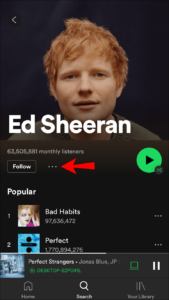
3. In the options there, select Don’t Play This.

Once you do this, you won’t see this artist in your playlist or suggestions.
If you try searching for the artist and playing his or her songs, Spotify will not play it. However, if an artist makes a song with that playlist, you will still be able to play it.
How To Block an Artist on Spotify for Desktop
The desktop app of Spotify actually allows you to hide artist from the Discover Weekly playlist. This is different from muting artist on the mobile app. Follow the steps below to do this.
1. Launch Spotify on your PC or Mac.
2. Navigate to Discover Weekly where you want to perform the action.
3. Select the artist you wish to hide. Select the minus sign beside it.
4. Select I Don’t Like (name of artist).
Doing this will cause Spotify to remove the artist from your Discover Weekly playlist.
How to Block a Song on the Spotify for Mobile
You can block the songs of an artist. Here’s how:
1. Launch the Spotify app.
2. Get to the song you wish to block.
3. You’ll need to get to Block option. Start by tapping the three dots icon at the top by the right.
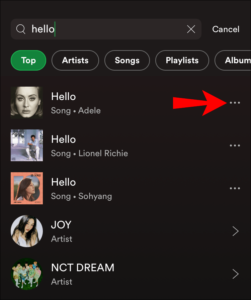
3. Next, select Go to Song Radio.
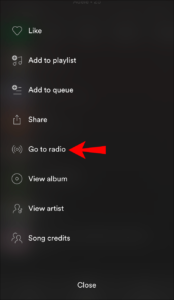
4. Locate the song and tap the three dots icon beside it.
5. Hit Hide this Song.
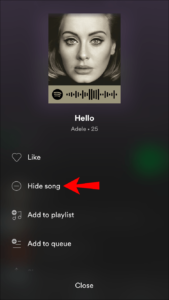
How to Hide a Song on Spotify for Desktop
The desktop version of Spotify only lets you hide song that are in the Discover Weekly Playlist. Here’s how:
1. Launch Spotify on your computer and navigate to Discover Weekly.
2. Choose the songs you wish to hide. Tap the minus sign beside it which will bring up the option that allows you to hide the song.
3. Hit I Don’t Like this Song.
Rounding Up…
It’s good to know that Spotify gives you control on what it can suggest for you, and songs and artists you don’t want. This means you don’t have to be pissed off by a song you don’t like, you just simply block the artist or song. We hope you found this helpful? If you did, kindly leave a comment and don’t forget to share.
You can also check out
How To Edit A Zoom Recording
How to Change your Background in Zoom
How to Change Your Name in Zoom Before a Meeting
How to Change Your Name in Zoom During a Meeting
How to Add Photos on TikTok
How to Know Those That Viewed Your Profile on TikTok
TikTok: How To Edit A Video Caption After Posting
How to Check NIN on MTN, Glo, Airtel and 9mobile
DStv Subscription Package, Prices with Channels
Startimes Subscription Package, Prices, And Channel List For Each Plan
GOtv Subscription Package GOtv Max, Jolli, Jinja and Lite Channel List and Price
GOtv Assigned Channel Number with Channel
GoTV Customer Service Contact, Social Media Handle & Email Address
StarTimes Customer Care Contact, Social Media Handle & Email Address
Top 5 Best Web Browsers for Android
Top 5 Best Music Player Apps for Android
Top 5 Best Alarm Clock Apps for Android
Top 5 Best eBook Reader Apps for iPhone and iPad
Top 4 Best VPN Apps for iPhone and iPad
Top 5 Best Apps for Monitoring Data on iPhone and iPad
Top 5 Best Translation Apps for iPhone and iPad
Top 5 Best Alarm Apps for iPhone and iPad
Top 5 Best Calendar Apps for iPhone and iPad
Top 5 Best Photo Editing Apps for iPhone and iPad
Hope with this, you have learnt How to Block Artists & Songs on Spotify.
Please share and like below, also comment below for any problem faced or encountered.
Mitch says
Hiding songs on desktop only for Discover Weekly is dumb. I listen a lot on my computer and have to go to my mobile to hide songs from all of my Daily Mixes?