iTel P51 Specification, Image and Price in Nigeria, Kenya, Ghana, Egypt, Ivory Coast, Tanzania, Cameroon,Uganda, India, Bangladesh
iTel P51 Image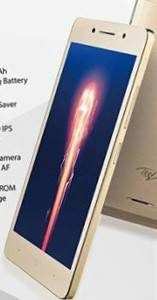
iTel P51 Major Specification Highlight
Network: 2G – Yes, 3G – Yes , 4G – N/a
Operating System: Android 7.0, Nougat
Processor / GPU: 1.3 GHz Quad Core Cortex A53 / Mali
Display: 5.0 Inches
RAM: 1 GB
Internal / External Memory: 16 GB / Expandable by up to 32 GB
Camera: Back / Rear (8 MP), Front (2 MP)
Battery Capacity: 5000 mAh Li-Po
Sensors: Accelerometer,Proximity, Light, Compass
Additional Features:
Price: $50 – $100
Where to buy iTel P51
Below are Online stores you can buy iTel P51. The Online stores Jumia, Gearbest and Konga.
How Much Is iTel P51
$30 – $60 Check the Price in your country below by Clicking on Checkout Lowest Price to get the best deal and buy online.
iTel P51 Price in Nigeria
Jumia Nigeria
iTel P51 Price in Kenya
Jumia Kenya
iTel P51 Price in Ghana
Jumia Ghana
iTel P51 Price in Egypt
Jumia Egypt
iTel P51 Price in Cameroon
Jumia Cameroon
iTel P51 Price in Ivory Coast
Jumia Ivory Coast
iTel P51 Price in Tanzania
Jumia Tanzania
iTel P51 Price in Uganda
Jumia Uganda
iTel P51 Price in India, Pakistan and Bangladesh
GearBest
iTel P51 Specification and Features
DEVICE NAME
iTel P51
OS
Android 7.0, Nougat
PROCESSOR
Chipset
MediaTek
Type
MediaTek MT6737W
Frequency
1.3 GHz Quad Core Cortex A53
GPU
Mali
GENERAL
Dimensions
155.8 * 77.5 * 8.9 mm
Weight
g
Colour
Gold, Grey, Blue
Casing
Plastic /Alloy cover
SIM
Dual (SIM standby)
SIM type
Micro/ Nano
Availability
2017
DISPLAY
Size
5.5 Inches
Type
HD IPS Capacitive Touchscreen
Resolution
1280 x 720 pixels
Pixel density
ppi pixel density
Colour
16 Million
Multi-touch
Yes
Protection
N/a
MEMORY
RAM
1 GB
ROM (Internal)
16 GB
External Memory
Yes, micro SD, Expandable by up to 32 GB
CAMERA
Back/Rear
8 MP
Back Camera Feature
Pictures, Videos, HDR, Geo-tagging, face detection, panorama
Flash Support
Yes, LED
Auto-Focus
Yes
Video Recording
Yes
Front Camera
2 MP with Flash
BATTERY
Capacity
5000 mAh Li-Po
Stand-by
Up to h (2G), Up to h (3G)
Talk time
Up to h (2G), Up to h (3G)
NETWORK
2G Bands
GSM 850 / 900 / 1800 / 1900
3G Bands
WCDMA 850 / 900 / 1900 / 2100
4G Bands
N/a
WIFI
802.11 a/b/g/n/ac, Wi-Fi hotspot, Wi-Fi Direct
CONNECTIVITY
2G Network
GPRS – Up to 85.6 kbps EDGE – Up to 236.8 kbps
3G Network
Up to 42 mbps Downlink Up to 5.76 mbps Uplink
4G Network
N/a
Bluetooth
Yes, v4.0, A2DP, LE
GPS
A-GPS, GLONASS
NFC
N/a
USB
micro USB 2.0
SOUND/AUDIO
Alert types
Ringtones, Vibration, MP3, WAV
Loudspeaker
Yes
Earphone
3.5mm jack 24 bit / 192 kHz audio Active Noise Cancellation with dedicated Microphone
MULTIMEDIA
Audio player
MP3, MIDI, AMR, WAV, AAC
Video player
MP4, 3GP, H.263/H.264
Ringtone
MP3
OTHER FEATURES
Sensors
Accelerometer,Proximity, Light, Compass
Fingerprint
N/a
Messaging
SMS, MMS, E-mail, Internet Messaging
Browser
HTML 5
GPS
Yes
Java
No
Radio
Yes
Miscellaneous
SNS integration
MP4/MPEG4/H.263/H.264 Player MP3/WAV/eAAC+/AC3/FLAC Player
Document Viewer Image Viewer / editor Predictive Text Input
Common Problems and Solution of iTel P51
Please in the comment section below, You can provide the problem you have faced on using the iTel P51 and we will try to proffer a solution in the comment section.
Please Share and Like below. Your Honest Review of the Device can be posted on the Comment Section. Thank You
Good luck says
My itel p 51 smart assistant is not working (the double tap to wake screen please help me
John Jerry says
How to change itel p51 long touch of home button.
Tim says
Do you want to disable Google Assistant?
bobby says
Pls how do I wake my itel P51, each time it is on sleep mode apart from using the power button because it has spoit.
Tim says
Set up double tap, to wake up. Thanks
Simba says
I have a problem guys with my Itel p51 it is not showing notifications or receiving calls saying line busy how i solve this…
Richard says
I have a problem with my Itel p51 I can’t receive calls
Tim says
Please I don’t get this question, is it that the calls aren’t going or what?
Please be more explicit.
stev says
I hav got a itel p51 .it jus wake up today the screen is black no display I can’t see anything , but if I switch it on it us responding but ther’s no light.
Josef says
The same thing happened to me, my new itel p51. Its the panel, panel is dead. Itel is rubbish
Michael Kusi says
Hi,
Please I’m also a user of the p51, my problem is whenever I try adding another email account to my previous email it says confirm phone password and without the password I can’t pass over that phase. kindly help
ayfalex says
please I want to set the front flash light of my camera Itel p51 and try to set it ,it’s nt responding
Tim says
Please to change the settings from the camera app.
Fred says
Hello just bought a new itel p51 don’t know how to open and insert sim
Tim says
There is a cover where the back / rear camera is located, open and you will be able to insert the two SIMs
Evelyn says
Please I want to change the ringtone and notification tone on my Itel p51 but I can’t
Tim says
Please go to Settings, then go to sound and notification, you can set it,. Remember every SIM is to have it’s own ringtone
Innocent IC says
The screen touch could not respond at all.
I did all I could to make it work but none.
It just started all of a sudden without prior notice.
It couldnt off or respond.
What shall I do.
Does it mean that the touchscreen is dead or what?
Tim says
You iTel P51 touch is bad, please do try to fix it by going to a phone technician or visiting the closest Carl care center to You
Maxwell says says
Hello guys, for those of use who are using the phone. how’s clear is the front camera?
The 2M pixel ?
is it bright and can be used for normal Facebook Live ?
Omeje Bendicta. A says
Hello i just bought itel p51 which i cherished so much but it has been stolen Saturday 12th August 2017. Please can help me and track the phone or block it? I can supply the serial number. Thanks.
Tim says
Please you can report to any iTel center close to you or report to Carlcare center.
Then you could also report to your network provider.
Sorry for the loss
Adenike says
please help me,whenever I try to upload files from my phone to career site,it will say unable to complete previous operation due to low memory. I am using itel P51. Is it settings or what should I do? Just bought the phone o. have formatted the phone but it’s still the same
Tim says
Please do you use an SD card?
If you have a SD card, please use it as the default storage for apps (that set external storage for apps in settings).
If you do not use an SD, Check the storage capacity of your internal memory and check the amount left.
Adenike says
I think the phone has 16g and there’s nothing on it. just the way I bought it. I have not even snapped with it. So I don’t know what the problem could be
Tim says
Ok, I now understand.
Please can you take it to any Carl care center closest to you, it is a software problem and it will be fixed for free.
OR
Provide your state to get the address of Carl care center in your state. Thanks
Adenike says
Thanks so much. I am in Oyo State
Tim says
Carl Care office in Oyo State is located at 1st Floor, Alpha and Omega Building, Queen Elizabeth Road, Mokola, Ibadan, Nigeria +234 9099093018/+234 8172005296