How to Add Music to your TikTok Video
TikTok is a popular sensation. The app boasts of a billion downloads and lots of people around the world use the app. The app is a social video-sharing app that has a creative side to it. It is not just about recording videos, it involves being creative with your creation. One of the major aspect of TikTok is music. Music is usually used and you may have been wondering how to add music to your videos. In this post, we show you how.
How to Add Music to a TikTok Video
Whether you use TikTok for lip syncing or you want to to post something else, you can easily add music to your TikTok videos.
1. Launch TikTok and tap the + icon to start creating a new video.
2. Open the audio menu by selecting Sound. Sound is located at the top of the screen. You’ll will be presented with a list of song from the TikTok audio library. Find the one you like.

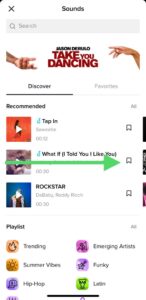
3. Hit the Record button.
4. You can then upload the video. You can add effects or you could reshoot the video if you’re not fine with it.
5. The next screen has tools which you can use to edit your video. Tap Next once you’re done on this screen.
6. When you get to the final page, simply add a title, and caption.
7. If you’re not ready to post the video yet, you can save as draft. You can also adjust the post privacy settings to ‘public’ or ‘friends only’.
8. After all is done, select Post
How to Add your Own Music to a TikTok Video
It may not seem possible to add your own music to a TikTok Video but with BeeCut, a simple video editor, you can add music to your video. You can add music that are not in the TikTok’s music library making you explore other options
On Desktop Using BeeCut/LightMV
BeeCut is available for Windows and Mac and helps add audios to your TilTok video. It is useful for adding special effects, filters, making slow-mo video and much more. The app supports the TikTok default aspect ratio which is 9:16.
The app is also called LightMV and can be downloaded from their website .
1. Launch BeeCut. Import your audio and video from the Media area. Click File and select New Project. Next, select 9:16 (portrait) as the aspect ratio.
2. Drag the files to the editing section. Ensure that the length for the video and audio are similar so that they are in sync.
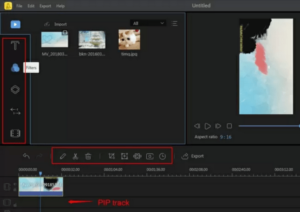
3. You can then add filters and effects.
4. Click Export to save the video to your computer.
5. Open your TikTok app and click the + button. Select Upload and find your video in the Gallery.
6. You can add hashtags, a title and caption.
7. Hit Post.
On Mobile Using BeeCut/LightMV
The mobile version of BeeCut which is also Light MV allows you to add music to your video for TikTok just like you would do on desktop. You can download the apps for your Android or iOS device from their respective app market.
1. Launch LightMV and choose the TikTok template.
2. Follow the instructions given on adding photos and videos.
3. Tap Change Music. This will enable you add your own music. It is also possible for you to add filters and design your video.
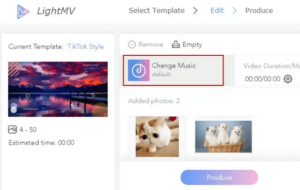
3. Save and export the video by tapping Produce. The video will start to process.
4. Go to the TikTok app and tap the + button. Select Upload.
5. Select Next, and other items to your video.
6. And finally, hit Post.
Rounding Up…
Music makes videos interesting to watch and it’s a great way to keep the fun on. Have fun creating and thrill your followers with your videos and the music on TikTok. We hope you gained from this tutorial. If you did, kindly leave a comment and don’t forget to share.
You can also check out
How To Edit A Zoom Recording
How to Change your Background in Zoom
How to Change Your Name in Zoom Before a Meeting
How to Change Your Name in Zoom During a Meeting
How to Add Photos on TikTok
How to Know Those That Viewed Your Profile on TikTok
TikTok: How To Edit A Video Caption After Posting
How to Check NIN on MTN, Glo, Airtel and 9mobile
DStv Subscription Package, Prices with Channels
Startimes Subscription Package, Prices, And Channel List For Each Plan
GOtv Subscription Package GOtv Max, Jolli, Jinja and Lite Channel List and Price
GOtv Assigned Channel Number with Channel
GoTV Customer Service Contact, Social Media Handle & Email Address
StarTimes Customer Care Contact, Social Media Handle & Email Address
Top 5 Best Web Browsers for Android
Top 5 Best Music Player Apps for Android
Top 5 Best Alarm Clock Apps for Android
Top 5 Best eBook Reader Apps for iPhone and iPad
Top 4 Best VPN Apps for iPhone and iPad
Top 5 Best Apps for Monitoring Data on iPhone and iPad
Top 5 Best Translation Apps for iPhone and iPad
Top 5 Best Alarm Apps for iPhone and iPad
Top 5 Best Calendar Apps for iPhone and iPad
Top 5 Best Photo Editing Apps for iPhone and iPad
Hope with this, you have learnt How to Add Music to your TikTok Video.
Please share and like below, also comment below for any problem faced or encountered.
Leave a Reply