How to Delete a Facebook Group
Managing a Facebook group is not as easy as creating the group. A lot of people come to Facebook to start a group only to be overwhelmed by the work they have to put in keeping the page alive. This could be the reason why some opt for deleting their Facebook group.
This may not be the case for you, and your decision to delete the group may be due to other factors. No matter what reason you have, you should think through before deciding to delete. While there is no straightforward way to delete a Facebook group, you can still encounter the delete button after going through a monotonous process. Let’s dive in to see how to do this.
How to Archive Your Facebook Group
The privilege to delete a group is only available to the creator except the creator has left. If the creator is no longer part of the group, any admin can delete the group. The process cannot be undone – but archiving can be reversible.
Members can still read and view photos and treads when a group is archived. The thing with archiving is that other Facebook users aside the group member cannot search for the group. That is, new members cannot join and non-members will not be able to find the group.
You can restore am archived group back to a normal group by un-archiving it.
If you are deciding to take an extended break from your business or take sometime off social media, this could be the best solution.
Here are the steps to archiving a Facebook group:
1. Click the three dots beneath the cover image of your group.
2. Hit Archive Group from the drop-down menu that appears.

3. Confirm the action you just took and your group will be archived.
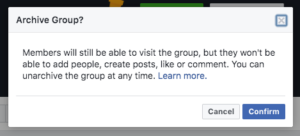
How to Delete Your Facebook Group
Before you delete a group, it is better you inform your members. Groups are a way to connect people and develop relationship, and people share friendship through post and comments. So this is something to do when you want delete your group. You may also consider someone else to replace you as the Admin and leave instead of deleting. Whichever way, it is important you inform members of your action.
The only person with the privilege of deleting a group is the group creator. And unless the creator has left, no one else can delete the group.
To start, navigate to the Members section present at the left side menu bar of the screen.
What you do after the above step can be hectic and you should be ready to deal with the annoying nature of it. If you want to delete the group, prepare yourself for a long and perhaps boring work of deleting each members of your group. If your group just has less than 100 members, count yourself lucky. This is because the work you are about to do depends on the number of members in your group.
Deleting some thousands of people may take you days if not weeks as each members have to be removed manually.
Next, locate the 3 dots beside each name and click on it, then select Remove from Group. Doing this will make Facebook give a prompt to confirm your action. Click Confirm, and that member will be deleted from the group. What’s left is that you have to repeat this step till the very last member.
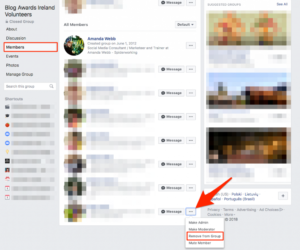
Something very important to note is that you should not remove yourself first if you’re the creator of the group. You should be the last to be deleted from the group. The reason is because deleting yourself will cause the group to become unmanageable, because you lose the privilege to delete members.
After you’ve deleted everyone from the group, leave the group to complete the deletion process. After you’ve done that the group will no longer exist. Then the Delete Group button which seems didn’t exist for groups will now appear. You should also remember to delete other admins of the group before you delete yourself, else they would have to to complete the whole process.
Once you click on Leave and Delete, your group will be erased and can no longer be accessed.
You can also check out
DStv Subscription Package, Prices with Channels
Startimes Subscription Package, Prices, And Channel List For Each Plan
GOtv Subscription Package GOtv Max, Jolli, Jinja and Lite Channel List and Price
GOtv Assigned Channel Number with Channel
Top 5 Best Web Browsers for Android
Top 5 Best Music Player Apps for Android
Top 5 Best Alarm Clock Apps for Android
Top 5 Best eBook Reader Apps for iPhone and iPad
Top 4 Best VPN Apps for iPhone and iPad
Top 5 Best Apps for Monitoring Data on iPhone and iPad
Top 5 Best Translation Apps for iPhone and iPad
Top 5 Best Alarm Apps for iPhone and iPad
Top 5 Best Calendar Apps for iPhone and iPad
Top 5 Best Photo Editing Apps for iPhone and iPad
Hope with this, you have learnt How to Delete a Facebook Group.
Please share and like below, also comment below for any problem faced or encountered.
Leave a Reply