Buy airtime and recharge your phone from Ecobank account with any phone. With USSD Code and without internet on Your Mobile Phone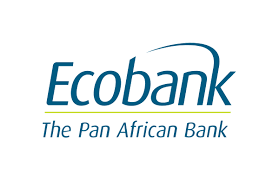 The processes listed below will guide you on Buy airtime or recharge your phone from Ecobank account with any phone:
The processes listed below will guide you on Buy airtime or recharge your phone from Ecobank account with any phone:
Buy for yourself
Dial *326# (for example, *326#, press the number 3 to buy airtime for your mobile number registered with Ecobank account and then enter amount.
Buy for Friends
Dial *326# (for example, *326#, press the number 3 to buy airtime for your mobile number registered with Ecobank account , enter the phone or mobile number and then enter amount.
Hope with this you have learnt How to Buy airtime or recharge your phone from Ecobank account with any phone.
Please share and like below, also comment below for any problem faced or encountered.
Etinagbedia priscillia says
I mistakenly deactivated my sim from quik recharge please can you reactivate it for me?
Obiora favour chiemerie says
I deactivated my quick recharge mistakenly and I want to activate it back pls how?it’s important
Timothy says
Dial the code and register again
Amina Muhammad musa says
Please how can I buy credit
Timothy says
Please use the code in the post
Fenibo Ibinabo oko says
Ecobank is one of the worst bank i have seen in life. For the past days i have been trying to use *326# USSD cord, but is not working… I don’t know why, many people are complaining about this same issues, it’s just been for strating. Is there anyway you fix this?
Izula says
Fuck everything about ecobank. Can’t recharge with 326.
Friday Akpan says
Your *326# ussd code is not working. I used it but no way.
So many customers are frustrated using this code for transactions especially to recharge phones.
I just wonder whether the people in charge listen to customers’ complaints.
Favour says
The code isn’t working at all so am confused about it
Princess says
I Mistakenly Deactivated my quick recharge
please how do i activate it again
Fuck u says
I regret banking with ecobank
Blessing says
I used *236# to recharge, I was debited but my Airtel line was not recharged. I’m so worried
Anthony kizito says
Please ecobank you people need to fix the 326 for top up because it’s not working and it’s not network
Timothy says
Please do retry, it might be due to network issue or a downtime. Thanks
Kimemiah kulema Sarah says
Please I mistakenly deactivated my quick recharge service following the instructions I saw online on how to recharge…how do I activate it back please??
Duru Kelvin says
I mistakenly deactivate my quick recharge ..
How do I activate it again
GIDEON says
we you have airtime before using this service
*326#?
Edet, Emmanuel Friday says
Please I want to buy airtime but I can’t buy
Lucia says
How do I buy data using the ussd code without buying airtime first?
Adebayo Adeoya says
This is so annoying, i used ecobank mobile app to buy airtime yesterday. i was debited but the recharge amount was not credited on my mobile number. Till now i have not seen the recharge amount. I’m not happy with this at all
Timothy says
Please contact Eco bank customer care. Thanks
Awoyemi Janet says
Pls I want to buy card from my ecobank bank account an I mistakenly deactivate my sim from quick recharge pls can you reactivate it for me
Timothy says
Please visit a branch to assist with registration.
Mercy says
The complaints started 2 years ago and still no change..
Pls try to fix the problem in order not to loose customers
Timothy says
Please contact customer service directly
Mercy says
The code you provided isn’t working..and it’s not due to network issue..
Please try to fix the problem .
Timothy says
Okay. thanks
matthew says
this eco bank na useless bank their 326 code is not functioning at all, all the options are just rubbish, tried all i could bt still not working, just to recharge air time is problem
Timothy says
Please try to visit to visit a branch to resolve this issues
Denis Anafukang says
I mistakenly deactivated my sim from quik recharge please can you reactivate it for me?
Timothy says
Yes, you can. Thanks
Bernard says
Ecobank is a very useless and a stupid bank..the *326# is not working. It really sucks. God will punish you people
Timothy says
Please do retry, it might be due to network issue. Thanks
Ajayi Blessing says
When I followed the instructions on number 3 it deactivated my phone number and since then recharging hasn’t been easy
Timothy says
Please do make sure you use prompt on screen, the UI might have been updated. Thanks
Ojakovo Freedom says
Please how do I get my account number through the phone because where I am there is no bank.
Robert says
Everybody’s ussd not working and they keep saying “its network”
Foolish bank. I’m closing my account soon enough
prophet Gift says
Also have tried is always giving me create this and that am tied
Tim says
You will need to register to use USSD, if it is giving a problem, please visit a branch. Thanks
Sunday Emmanuel Akubueze says
I have been battling with my eco bank mobile app for a long time now and you people are not helping issues,
How do I create a pin for the short code pls urgent answer is needed
Tim says
Please check the article on how to register for USSD ecobank https://aboutdevice.com/ecobank-ussd-code-326-transaction/
Arizie Thompson says
Everything about this bank sucks…I can’t believe I still bank with you guys…nonsense!
AHMADU DANGANDE says
I want buy a mtn credit to another mobile phone number from my bank account but my transaction error
Tim says
Please do follow the guide, also check number of mobile phone number to be 11. Thanks
Mimi says
It is not network because for days trying to recharge my phone using the code *326# it is not working. You need to check it out because it is frustrating
Samuel says
I tried to by airtime through my Eco bank account but I couldn’t.???
Tim says
Please what error are you getting and have You used the service previously?
Markus Pam Danboyi says
Please ecobank, you have to work on this ussd code bcos it’s not working. It only ask u to open xpress acc. or create a pin which is different from what we want it for.
Check all the comments,everybody is complaining so do something about it please bcos it’s not working for me too.
Tim says
Please retry, if it persist, please visit a branch to fix this.
Patrick says
Pls your company should try and work on your *326# before your customers change ☹ ☹
Tim says
Please it might be due to network
Princess says
I keep trying but it tells me internal error occurred
Tim says
Please do retry. It might be due to network. Thanks
Regina says
I can’t use the*326# to transfer..and they said i should open the express account, which i did nd still can’t transfer of recharge.. sometimes it will be showing that there is no money in the express account.Does it mean i have to add money into the account or what?
Tim says
Please do have an account with Ecobank before, that is before opening the Express account. Thanks
OGU KINGSLEY CHUKWUDI says
That *326# is not working, I have tried to use it is not going why? …… My phone number is
Tim says
Please do retry, it might be due to network.
Onos says
I lost my mobile number registered with my bank … And I have changed it … But it can not work with my mobile app … they are telling me that is is not the number I use to register my mobile app what can I do?
Tim says
You might have to re-register, that is restart the registration again, enter the ATM details and other details
Adegbola Paul Adegoke says
Pls the *326# code is not y,my phone is only asking me to open Xpress account or Xpress loan which I don’t need.
Pls let us know if there is another code for recharge phone, the 326 is not working anymore.
Tim says
Please try to register. Thanks
Ed says
They keep asking for my pin at the end of the transaction, but I don’t have a pin, how do I get a pin
Tim says
Register for the PIN. Dial *326# and then press 2 to create a PIN. Thanks
Maxi says
I can’t even recharge again with the code *326#
why?
Tim says
Network Error
Udi Cecilia says
I can’t recharge with the code *326#
Tim says
It’s network issue.
Chinwe says
I have tried to recharge with my phone but all to no avail, pls help.
Tim says
It might be due to a network error. Please do retry
kenneth says
how can someone buy data from ecobank.
what is the code for that?
Tim says
Please dial *326# and follow the prompt, you will see a place for data purchase and prices.
Gasy says
It’s a lie….is not working
Tim says
It might be due to network issue, please do retry.