How to Retrieve, Link Your NIN with MTN, Airtel, Glo, & 9mobile
The Nigerian National Identification Number (NIN) is a number that the National Identity Management Commission (NIMC) gives to Nigerian citizens who registers for it for identification. The registration has been going on for some time now.
The Nigerian Communication on the other hand has directed all telecommunication network users to link their NIN with their phone number. This was stated this month where they gave a two week ultimatum that it must be done latest by December 31st or users that fail to do this will be disconnected.
We provide here a guide that will help you link your NIN to your phone number.
How to Retrieve NIN Number Using USSD
You’ll need your NIN number for the whole process. So if you have enrolled for the National Identification Number, you can access the number by dialing a code. Follow the steps below to achieve this:
1. Launch your Phone app, and dial *346#.
2. When the prompts comes up, enter 1 to select NIN Retrieval Option if you’re doing this from the phone number your NIN is registered on
3. Enter 2 on the dialer to select NIN Search if you have lost your number. If you select this option, you’ll need to provide some of the details you used in registering.
4. Once you get your NIN number you can now proceed to linking it with MTN, Airtel, 9mobile, or Glo.
How to Link Your NIN Number with MTN, Airtel, 9mobile, or Glo
How to Link NIN to MTN

You can use any of the three ways below to link your NIN your MTN number.
1. Dail the USSD code *996#
2. Via https://mtnonline.com/nin
3. Using the myMTNApp which can be downloaded on Google Play Store or Apple App Store.
Enter your details in the NIN Linking form such as your name, phone number, NIN and email address.
Submit the form once you’re through with inputting the details.
MTN will give you a feedback.
How to Link NIN to AIRTEL
To do this on the AIRTEL network:
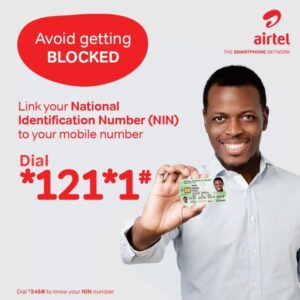
1. Dial *121*1# on your phone dialer.
2. Enter 1 on the dial pad for NIN Capture and Send.
3. Input your 11-digit NIN and send.
Wait for a feedback for the message about your submission.
You may get an error, just wait for some time and try it again.
How to Link NIN to 9mobile
For NIN linking to 9mobile, the following steps will help you achieve it.
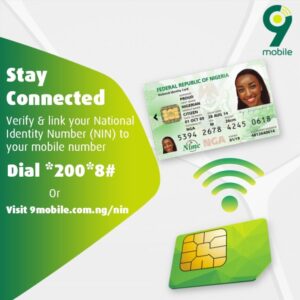
1. Visit 9mobile.com.ng/nin to start the process.
2. Select Verify and Link your NIN now.
3. Enter the required information requested and submit.
You can also do it through the USSD code *200*8# and follow the prompt.
How to Link NIN to Glo
If you’re a Glo user, any of the methods below will work to link your NIN to your Glo number.
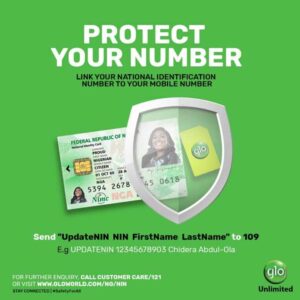
1. Via SMS: Send an SMS containing UPDATENIN followed by NIN number followed by firstname followed by lastname and send to 109 on the phone number you are trying to link. (e.g UPDATENIN 12341234123 Sunday Daniels)
2. You can also do it on Glo website at www.gloworld.com/ng/nin . Fill the form and submit.
In a case where you aren’t able to link your NIN via the above means, then you should walk up to the nearest office of your service provider to do the process. Ensure you go along with your NIN And SIM pack.
And that’s it. It is important to do the linking so that you don’t risk getting disconnected from your network provider. If you found this article helpful, please don’t forget to comment and share.
Also Check Out
How to Check NIN on MTN, Glo, Airtel and 9mobile
Zenith Bank Customer Service or Care Phone Number, Email, Social Media
Wema Bank Customer Care: Phone Number, Email, Social Media
UBA Customer Care: Phone Number, Email, Social Media
Unity Bank Customer Care: Phone Number, Email, Social Media
Union Bank Customer Care: Phone Number, Email, Social Media
Sterling Bank Customer Care: Phone Number, Email, Social Media
Stanbic IBTC Bank Customer Care: Phone Number, Email, Social Media
Polaris Bank Customer Care: Phone Number, Email, Social Media
Keystone Bank Customer Care: Phone Number, Email, Social Media
GTBank Customer Care: Phone Number, Email, Social Media
Fidelity Bank Customer Care: Phone Number, Email, Social Media
FCMB Customer Care: Phone Number, Email, Social Media
EcoBank Customer Care: Phone Number, Email, Social Media
Access Bank Customer Care: Phone Number, Email, Social Media
First Bank Customer Care : Phone Number, Email, Social Media
First Bank USSD Code (*894#) Transaction
Access Bank USSD Code (*901#) Transaction
Zenith Bank USSD Code (*966#) Transaction
GTBank USSD Code (*737#) Transaction
UBA USSD Code (*919#) Transaction
Ecobank USSD Code (*326#) Transaction
Stanbic IBTC Bank USSD Code (*909#) Transaction
Fidelity Bank USSD Code (*770#) Transaction
Polaris Bank USSD Code (*833#) transaction
Wema Bank USSD Code (*945#) Transaction
Sterling Bank USSD Code (*822#) Transaction
Hope with this, you have learnt about How to Retrieve, Link Your NIN with MTN, Airtel, Glo, & 9mobile.
Please share and like below, also comment below for any problem faced or encountered.
Isaiah says
What does it mean when it says the the nin you submitted is invalid
Timothy says
It’s not correct, or it has not been registered to the phone number maybe due to network issue
Mmema says
I want to know my NIN, I missed my I D card
Timothy says
Please use the code provided.