Sterling Bank USSD Code (*822#) Transaction
Register pin, transfer money, buy airtime, check account balance and BVN and get account statement
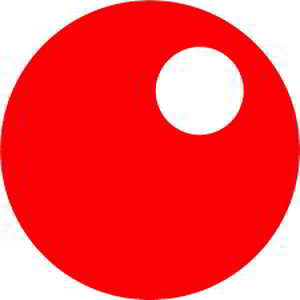
Register Account and Pin Sterling Bank
To reset your pin
Dial *822# on the phone number you use to open your Sterling Bank Account (or where you receive your alert) , then press 1 to reset your pin (This can only happen after you have registered)
Buy airtime and recharge your phone from Sterling Bank account
Buy for yourself
Buy for Friends or Others
Check Account Balance
Dial *822*6# on the mobile phone number you used to open your Sterling Bank account and follow the instruction
OR
Dial *822# and the press the number 6 on the mobile phone number you used to open your Sterling Bank account and follow the instruction.If it doesn’t work, you then have to register the number by dialing, *822#.
Transfer Sterling Bank Account
You will select the bank type and enter your pin for the transfer to be authenticated.
Transfer to Other Banks
You will select the bank type and enter your pin for the transfer to be authenticated with the last four digit of your debit card.
You can also check out
How to Download YouTube Playlist using a Download Manager
View Milliseconds in VLC Media Player
How to Download Facebook Video using a Download Manager
How to Unlock Your Android Device if your Forgot the Password
How to check BVN on MTN, Glo, Airtel and 9mobile
How to Download Facebook Private Video using a Download Manager
Sunday Ayo ogedengbe says
Using of used code I try it is not working he said connection problem, also I transfer 3800 to my customer dat person has not seen the money, also have not seen d alter since last week sat please help me check my 3800
Timothy says
Please contact customer support. thanks
Dorathy doosuur Gaji says
Good afternoon my is Dorathy doosuur Gaji I deposited 10,000 on Sunday 12am to my OPay account 12am morning to Dorathy Doosuur Gaji sterling bank debit me but the money didn’t drop for my OPay account pls can you help me refund my money back to sterling bank please
Timothy says
Please contact customer service of bank
Akachukwu John says
Why are my suddenly getting this message
You currently do not have access to this service, contact your bank for assistance
niyi says
What does it mean when the feed back I get is I don’t have access to the service…… Contact your bank for…..
Timothy says
Maybe you have not registered to use USSD or due to network error or downtime. Thanks
Freddy says
I have create my pin already, but after few days later when I dail the code *822# I was told that I currently do not have access to this service.
Abdallahsalihu says
I hv bin tryng usng d ussd code dt’s 822 ix nt wr kin
Timothy says
Please do retry, it might be due to network issue or a downtime. Thanks