How to Split XML files. Split XML files offline
Download From Official Channel
Download From AboutDevice
Split XML files using WXR Splitter By Ranger Pretzel
1. Extract WXRsplit.zip
2. You will get the file WXRsplit.exe
3. Launch the application, WXR Splitter By Ranger Pretzel

4. In Step 1, Click on Open WXR File
5. Go to the location of the XML file and then open the file.
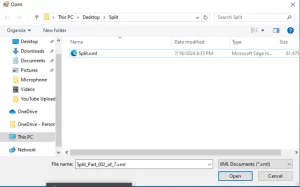
6. The file will be loaded.
7. Then now in Step 2, the size of the xml file will be displayed, enter the size you want to split it into, the total number of files will be displayed, in the box Total Number of Files.

8. Then Click on Split Files.
Video : How to Split XML files. Split XML files offline
Hope with this, you have been able to Split XML files.
You can also check out
Startimes Subscription Package, Prices, And Channel List For Each Plan
GOtv Subscription Package GOtv Max, Jolli, Jinja and Lite Channel List and Price
GOtv Assigned Channel Number with Channel
Top 5 Best Web Browsers for Android
Top 5 Best Music Player Apps for Android
Top 5 Best Alarm Clock Apps for Android
Top 5 Best eBook Reader Apps for iPhone and iPad
Top 4 Best VPN Apps for iPhone and iPad
Top 5 Best Apps for Monitoring Data on iPhone and iPad
Top 5 Best Translation Apps for iPhone and iPad
Top 5 Best Alarm Apps for iPhone and iPad
Top 5 Best Calendar Apps for iPhone and iPad
Top 5 Best Photo Editing Apps for iPhone and iPad
Hope with this, you have learnt about DStv Subscription Package, Prices with Channels.
Please share and like below, also comment below for any problem faced or encountered.