How Alexa can Help You Fall Asleep Easily
You could just lay on your bed with different thoughts running through your mind rapidly. Did I remember to send the email? What could I have done differently? The problem is that you won’t get to sleep quickly and you may not have enough sleep at the end. Amazon Echo or an Alexa-enabled device will help you overcome this problem with sounds, stories and music it is capable of playing. It would help you doze off quickly by emitting these sounds that imitate various scenarios.
To access the sleep functions of Alexa, open Alexa app on your mobile device. In the upper left of the screen, tap on hamburger icon and select Skills & Games from the sidebar. Search for “sleep”in the upper right in the app. Let’s get to see the sleep skills that will help you get a good night rest.
1. Sleep Sounds by Sleep Jar
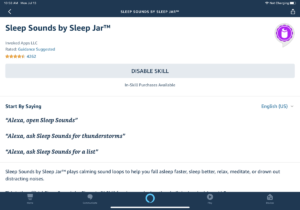
Sleep Sounds by Sleep Jar include variety of different sounds and noises that will make you sleep easily. There are a host of sounds like rain, a shower, wind chimes, crickets, a whale, seagulls and more. To trigger a particular sound, simply say “Alexa, ask Sleep Sound for fireplace”, or “Alexa, ask Sleep Sounds for ocean waves” and Alexa will play the sound for you. You can purchase a premium subscription, but you may not subscribe if you can deal with the marketing pitch.
2. Relaxing Sounds
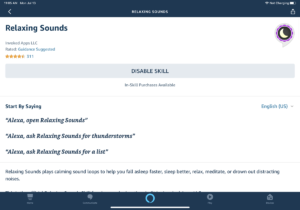
Relaxing Sounds is just like Relaxing Sound on Alexa and it also plays a host of sounds. You get sounds such as pink noise, a rain forest, ocean waves, dripping water, and loons. You can learn the sounds by the checking the skills’s Alexa page or say “Alexa, ask Relaxing Sounds for a list.” Let Alexa play a sound by saying: “Alexa, ask Relaxing Relaxing Sounds for (name of Sound),”, for example “Alexa, ask Relaxing sounds for a boat ride.”. It is also possible to say “Alexa, ask Relaxing Sounds for a random sound,” to let Alexa pick any sound.
3. Bedtime Stories
If you’re busy with work, you can have Alexa lull your little ones to sleep. You first have to activate the skill in the Alexa app (from the many available there). There are nine different stories that you can customise so that your child’s name is included. After you’ve enabled the skill, simply say “Alexa, open bedtime stories and play Little Red Riding Hood” or “Alexa, open bedtime stories and play all stories”. If your child doesn’t enjoy a particular story, you can command Alexa to move to the next story by saying “Alexa, next”.
4. Earplay
By saying “Alexa, start Earplay”, you can start Earplay another story based skill but this time, for adults. The stories previews are interactive, dramatic and are of high quality. Adults can use the story app to help them sleep easily. There are various experimental stories included, that are expected to develop with time. Each story has an excellent quality and it is expected that it is developed even further. For a mature, quick and interactive story, choose Earplay.
5. Sleep with a night light on
Not everyone is that person that enjoys sleeping in a pitch-black room and a TV wouldn’t help either when you’re trying to sleep. You may just need a little light, and Echo’s ring light is suited for this purpose. Just give the command “Alexa, open night light” and watch your echo start pulsing and glowing. This is great to use especially if you would be waking up at night and need a decent amount of light. When you don’t want the light again, just say “Alexa, stop.”
You can also check out
Top 5 Best Web Browsers for Android
Top 5 Best Music Player Apps for Android
Top 5 Best Alarm Clock Apps for Android
Top 5 Best Launchers Apps for Android
Top 5 Best Podcast Apps for Android
Top 5 Best Photo Editing Apps for Android
Top 5 Best Video Editing Apps for Android
Hope with this, you have learnt How Alexa can Help You Fall Asleep Easily.
Please share and like below, also comment below for any problem faced or encountered.
Leave a Reply