KMPlayer – Enable or Disable Always on Top.
How to Enable or Disable Always on Top on KMPlayer using keyboard shortcut or hotkeys or using right click
Always on Top is a features available in almost all media player that enables a player to remain on top of the screen while a video is playing. It will be full screen and it will fill up all the screen size of the computer system.Always on top is a feature that allows any program (here media player) to stay on top of all other windows even when it not the one selected. This is usually done while multitasking, that is using two or more programs on a Windows Computer.
If you want one program to remain always visible, you will to set it to be always on top.
Now, we will be learning how to enable Always on Top using the KMPlayer.
Method 1: Using the Right Click
1. Launch the KMPlayer (Open the video, you want to watch)
2. Right click on KMPlayer window, Click on Screen Controls, go down you will see on top, click on it and then Click on Always (Sometimes, it might require a player restart).
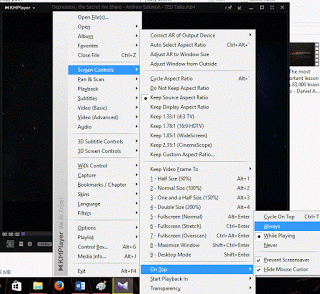
Immediately Always on Top will be enabled for the KMPlayer while in use.
Method 2: Using Keyboard Shortcut
1. Launch the KMPlayer (Open the video, you want to watch)
2. Press Ctrl + T on your keyboard, to toggle or cycle between on top: always, on top: while playing or on top: never.
3. When you toggle or cycle to on top: Always. Leave the Keyboard shortcut keys.
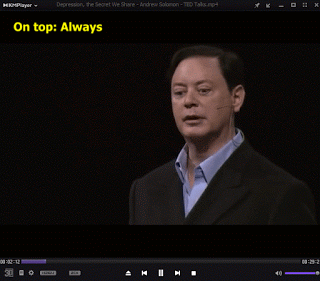
Immediately Always on top will be enabled for the KMPlayer while in use.
Hope with this you have been able to keep KMPlayer always on top especially when watching a video or a movie.
Please share and Like.
Comment below for any problem encountered.
Rajat says
It worked for me thanks