Download TV shows Subtitle (How and Where). How and Where to Download Complete Subtitle for TV Shows. Download all episode subtitle as a single file, extract and use with all TV show.
I make use of subtitles a lot, in fact even when watching a TV show in my First Language. I make use of subtitle in order to follow the episode of the show effectively.
Although there are lot of sites where you can download single episode subtitle for a TV show, these site here will provide you with how to download subtitle for all episode for a TV show or show, they usually come in Zip packages, all you have to do is extract the subtitle to the location of the episode of your TV show.
The sites I Use are:
TVSubtitles.net
Visit TVsubtitles
search for the TV show you want to download its subtitle (Here I entered Game of Thrones)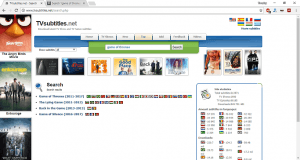
Select the season you want to download all the episode subtitle (Here I selected Season 6)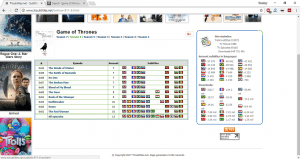
At the last column you will see All Episodes and you will see flags of different nations (the UK flag represents English), Click on the Flag (language) of Your choice and thus a zip file will be downloaded.
Then go the location of the downloaded subtitle (the zip file), copy it and then go the location of the TV show, paste it there and extract it.
tvsubs.net
Visit TVsubs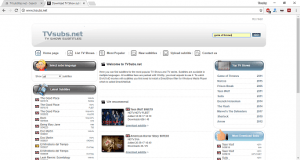
Search for the TV show you want to download its subtitle (Here I entered Game of Thrones)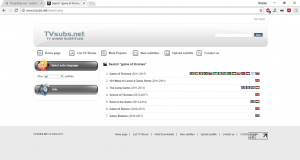
Select the season you want to download all the episode subtitle (Here I selected Season 7)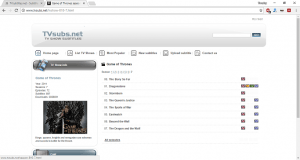
Select the language you want (Here I selected English) and then below you will see All Episode, Click on it and the subtitle will be downloaded.
Then go the location of the downloaded subtitle (the zip file), copy it and then go the location of the TV show, paste it there and extract it.
Hope with this, you have been to learnt How and Where to Download Complete Subtitle for TV show or Shows
Please share and like below, also comment below for any problem encountered. Thanks
Leave a Reply