Kodi – Load External Subtitle File
How to load external subtitle file or closed caption in Kodi in order to make use while watching movies or videos.
Subtitle are transcript of movies, video files that are usually displayed in the screen (usually bottom of the screen) which can be the exact language as the video or a translation to another language to enable users of the language to go along with the video.Closed Captions are used for the deaf or those with listening disabilities.
Subtitles comes in different format, They are as follow
.srt – SubRip text file
.ssa or .ass – Advanced Substation
.usf – Universal Subtitle Format
.cdg –
.idx – VobSub
.sub – MicroDVD or SubViewer
.utf
.aqt – AQTitle
.jss – JacoSub
.psb – PowerDivX
.rt – RealText
.smi – SAMI
.txt – MPEG 4 Timed Text
.smil
.stl – Spruce Subtitle Format
.dks
.pjs – Phoenix Subtitle
.mpl2
.mks
Load Subtitle into Kodi
1. First of all, launch the Kodi. (Open the video, you want to synchronize (sync) the subtitle.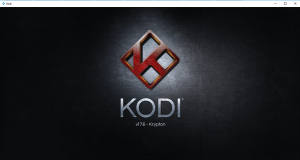
2. On the lower hand part, Click on Settings (Where the Red box is).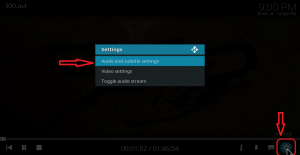
3. A window will open, “Audio and Subtitle Settings”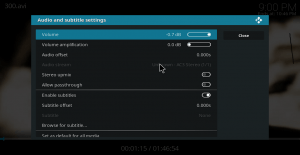
4) Scroll down to Browse for Subtitle, Click on it
5) A window open, Go the location of the subtitle and click on OK to load it into Kodi.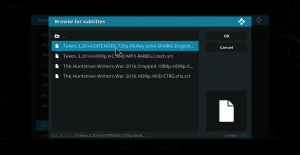
You could check how to fix subtitle delay or subtitle sync problem here.
Hope, You have been able to add external subtitle file to video on Kodi.
Please Comment and Share below.
Fred Green says
I tried many youtube downloaders but I liked how powerful TubeGeter is, not only just a video downloader app but also allows you to choose from various features like deleting any duplicate video in your playlist exclusively in a couple of clicks which is the most thing attracted me in the App.