Kodi – Fix Audio and Video Out of Sync. How to fix Audio and Video Out of Sync in Kodi. Fix Audio Delay Issue
Kodi
It is free and open source. It has a nice interface and great support for almost all video format and codecs.
Price: Free and Open Source
So, today we are going to learn how to fix audio and video out of sync in Kodi.
Syncing of audio and video are processes that should have taking place during the editing process. Most modern and good budget movies do not usually come with this problem, but old movies and some hard coded movies when been converted do have this syncing error. Some poorly edited movies and just some recorded speeches might come having this problem.
In fact, some of the audio and video sync (synchronization) problem might occur due to change of frame rate while editing or when converting the video from one format to another.
So this tutorial will guide us on how to fix audio and video out of sync with Kodi.
Sync Audio / Audio Delay Fix on Kodi
1. First of all, launch the Kodi. (Open the video, you want to synchronize (sync) the audio or the video with audio delay issue.
2. On the lower hand part, Click on Settings (Where the Red box is).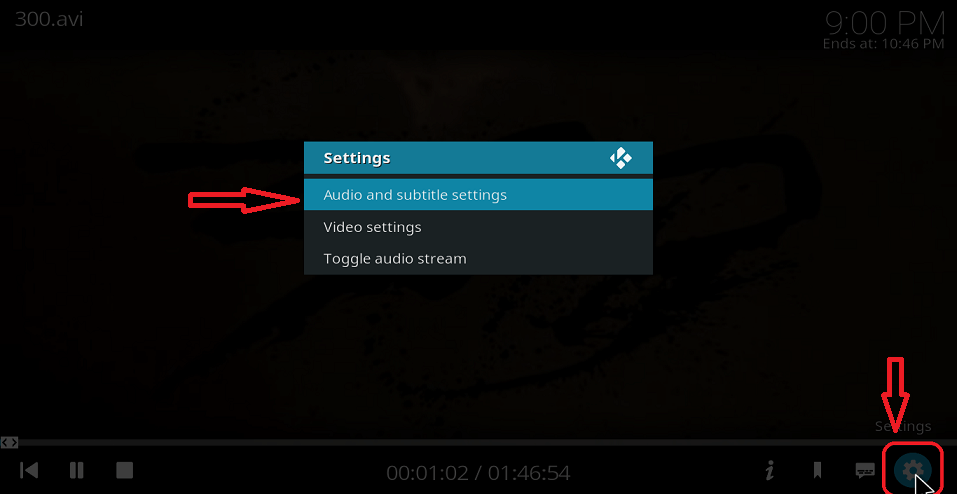
3. A window will open, “Audio and Subtitle Settings”.
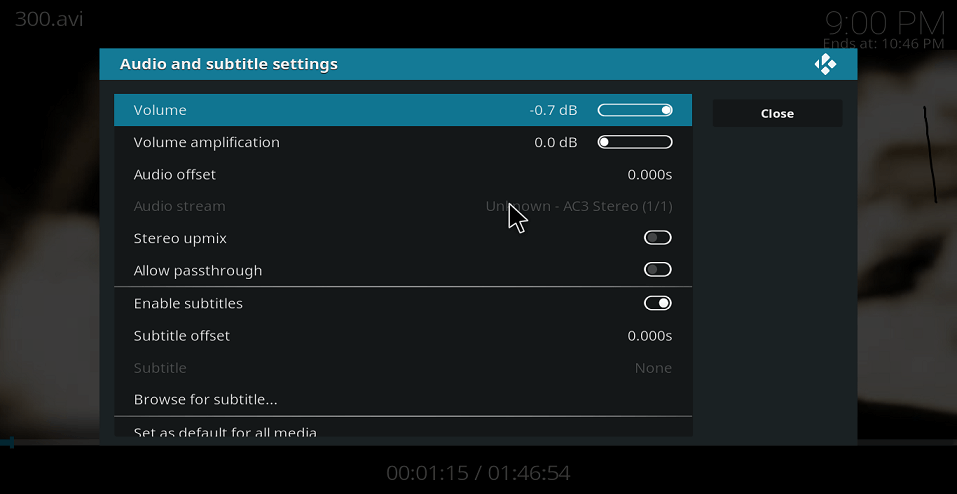
4) Scroll down to “Audio Offset”, Click on it
5) A window will open on the Kodi player screen with a slider, You can slide to right and left in order to fix audio sync issue.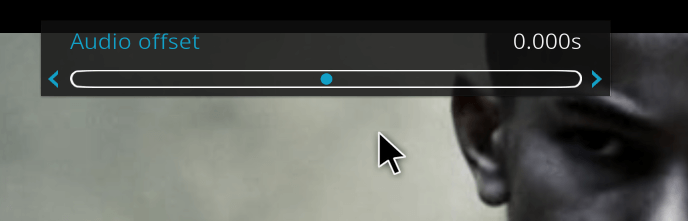
Slider to Right
Move the audio forward, to be used when audio is behind the visual.
Slider to Left
Move the audio to a latter time, to be used when audio is ahead of the visual.
So hope you have been able to fix your out of sync audio and video using Kodi.
Hit back at me at comment section for any problem faced or a more suitable or better solution to this syncing problem.
Thomas says
I’ve also had massive sync issues with almost any video in Kodi recently. Files play flawlessly in VLC on my Mac. The problem is definately Kodi
Timothy says
Will check it out on new Kodi update
allezzov says
I concur, Kodi does experience out of sync issues. Never before was i required to make sync corrections since installing V19.
I too, will revert to an earlier vetsion.
Zralok says
*The issue will be fixed.*
Like when I wonder.
As mentioned by others, all files work just fine using vlc.
Zero issues.
I even have some rips where the sync problem is intermittent with kodi.
As an experiment I fired up an old win 7 box with XBMC installed. Every single file that’s out of sync on kodi works flawlessly.
So, the problem is NOT drivers, cables whatever.
The problem is KODI.
wfergus says
Kodi used to play virtually everything in sync. In 2022, Kodi play virtually everything out-of-sync. If it ain’t broke, don’t fix it. You shouldn’t have to adjust the audio offset for virtually every video. This needs to be fixed. I only wish I knew who to tell. I’m about to try to install a version that’s at least five years old. At least that version worked without issues.
Timothy says
The issue will be fixed.
Please also ensure your drivers are up to date. Thanks
KAREN says
Is there a way to sync audio when it is out of sync by more than a minute? I notice that the right and left slides go only 60 seconds either directio
Tim says
Will check and update if there is a plugin. Thanks
Kristijan says
hi,
A lot of videos from external disc are out of sync ( both audio and subttl) when watching thru Kodi, but when watched thru vlc or some other player, everything is ok.
Can You help me resolve the issue ?
Thx
Kristijan
Tim says
I have not faced this issue before. But will research on it.
Watt says
I have the same issue, the video and the audio are over a minute out of synch.
This happens more with older DVDs i’ve ripped onto my portable hard drive.
The ripped copies always play fine on the PC with Media Player or VLC or anything really.
It’s a really annoying bug in Kodi which makes it unsuitable for the purpose for which it was designed.
Tim says
True, will check for an update. Thanks
Glen says
I have the same issue, also with ripped DVDs. I also tried repacking the VOBs in MKV to see if it helped but Kodi still gets the audio out of sync.
No audio sync issues on VLC (tried Mac & Raspian, VOB & MKV) or with Roku Media Player. I’ve performed a number of experiments using different files & players and it’s only Kodi that suffers these weird Sync issues.
Tim says
Wow..
the problem is then on Kodi
ederson says
hi, my Kodi is having audio sync issues even with offline videos.
Tim says
Please follow the guide to sync the video to the audio.