Enable or Disable Lock Screen News and Ads on Opera Mini (Android). Enable or Disable Lock Screen News, News Notification and Lock Screen Ads on Opera Mini (Android). Disable Annoying Ads on Opera Mini
Lock Screen New notifications allow users to get timely updates from news sites or services they have selected on the Opera service, but sometimes the Lock Screen news are actually ads served by Opera Mini on Android devices.
To disable, Opera Notification, News notification, Facebook Notifications, please follow this guide.
This tutorial will provide a guide on How to Enable or Disable Lock Screen News and Ads on Opera Mini (Android).
Disable Lock Screen News and Ads on Opera Mini (Android)
1) Launch the Opera Mini Browser (Android).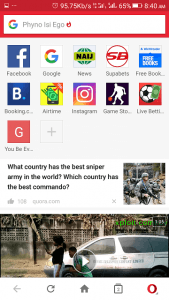
2 On the lower right hand corner, Click , press or touch the Opera Mini (Android) logo symbol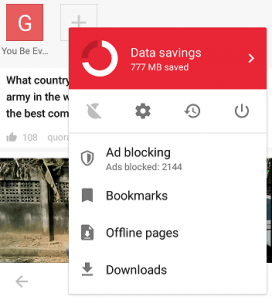
3) On the second layer or second row, After Data Saving, Click or press or touch the second option on the Second Row (Symbol for Settings)
4) The Settings Window will open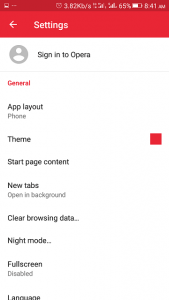
5) Scroll down and Click or press or touch Lock screen news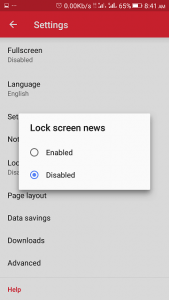
6) Select disable to disable the lock screen news services.
Enable Lock Screen News on Opera Mini (Android)
1) Launch the Opera Mini Browser (Android).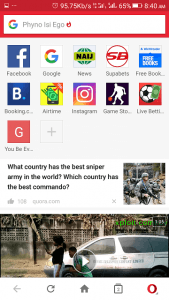
2 On the lower right hand corner, Click , press or touch the Opera Mini (Android) logo symbol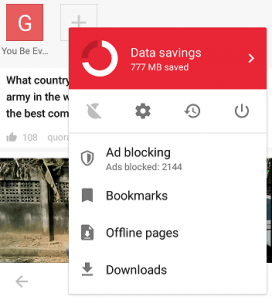
3) On the second layer or second row, After Data Saving, Click or press or touch the second option on the Second Row (Symbol for Settings)
4) The Settings Window will open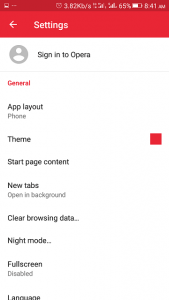
5) Scroll down and Click or press or touch Lock screen news 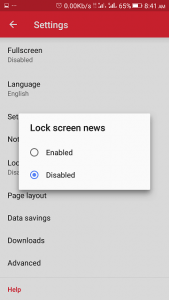
6) Select Enable to enable the lock screen news services.
Hope with this, you have been able to learn How to clear Browser Cookies on Opera Mini (Android) on your Computer System.
Please share and like below, also comment below for any problem encountered. Thanks
Leave a Reply