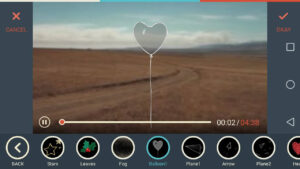
Gone are the days when we only had desktop to edit our videos and make them more better than their raw nature. With smartphones becoming more and more powerful, some of the tools and features present in fully-fledged desktop video editing are now available on smartphones. We’ll be giving you the 5 best video editing tools for both Android and iOS.
Best Video Editing Apps for Android and iOS
Adobe Premiere Rush
Adobe is know for their video editing apps, such as Premiere Pro, After Effects and Audition and these pro apps can be a little intimidating especially for beginners. These tools are powerful no doubt, but you may not need to learn them in other to put that quick video on Snapchat or Instagram Stories and that’s where Premiere Rush comes in. Adobe launched the app for video enthusiast who want to play around with videos and upload them to a social network. The app is capable of processing video clips quickly and makes you edit them easily. The app can be used on iOS, Android and desktop. Its interface is simple and makes it great for touchscreen use. The app enables you to use drag-and-drop method to add videos to the timeline, and you can even add a background music.
Quik
Quik is from GoPro, and the app was made to analyse videos so that colours and faces are detected to intelligently frame the videos. You can add effects and transitions to a maximum of 200 photos and video clips from the photos on your device or GoPro Plus. The video editing apps lets you zoom, trim and rotate video clips and you can as well choose from the 26 different themes available. There are various fonts, filters and graphics available. There are also options to create HD 1080p or 720p videos in square, or cinema or portrait format so that they are suitable for social media platform.
InShot
InShot is an advanced video editing app for mobile. The app lets you create videos and perform editing on them. You will be able to merge and trim clips, change video speed and also cut or delete unwanted part of a video. Instagram users will find the app useful as it helps them edit photos, blur borders, create image collages, ready for posting on Instagram. You can also add music, voice-overs and filters to your clips. You can control the volume of both original videos and even mp3 songs. The app also boasts of numerous photo and video filters. It is also possible to add Emojis to a photo and photos and videos can be rotated.
KineMaster
For advanced use, try the pro-level KineMaster. The video editing tool for Android can handle multiple layers of video, images, text and multi-track audio. The video editing app is capable of letting you trim video clips and layers accurately frame-by-frame while audio clip timimg can be adjusted too. KineMaster also boasts of instant edit previews, speed controls, colour LUT filters, precise volume envelope and 3D transitions. The app is free to use and download but you’ll have to deal with watermarks which will be added when you’re on the free plan. If you want the watermark removed, you’ll have to pay for a subscription.
FilmoraGo
With FilmoraGo, you have access to various editing tools that desktop video apps boasts of, and these include cropping, slow or fast motion editing, audio mixing, picture-in-picture, reverse play, classic transitions, trimming and rotate, flip-over, and voice-overs. FilmoraGo’s major highlights are its template themes which are vast. The themes are made to transform raw videos into great videos. There are tons of other customisation options such as the ability to add music from FilmoraGo library.
You can also check out
How to Download YouTube Playlist using a Download Manager
View Milliseconds in VLC Media Player
How to Download Facebook Video using a Download Manager
How to Unlock Your Android Device if your Forgot the Password
Hope with this, you have checked out the Best Video Editing Apps on Android and iOS.
Please share and like below, also comment below for any problem faced or encountered.