For you to be able access your online account, you need a password. Passwords act as the key to access your account. You’re likely going to have several accounts online, and having to remember a lot of complex passwords can be tedious. This is where password managers come in. They help to save all your passwords in one place so you can access them whenever you need them. In this guide, we explore the best password manager…
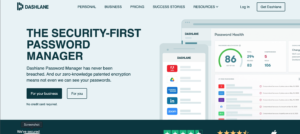
Dashlane is a reputable password manager. Used by individuals and businesses, it has great features that make it prominent. It has the ability to store an unlimited amount of passwords. You can even store other information aside from passwords like contact details. Not only that, your passwords are protected with multi-factor authentication. The password manager also synchronises all your password and details across all your devices. It also scans the dark web to let you know if there are any data breaches that can put your online account in danger. However, this last feature is in the Premium plan. There’s also a vault feature to store your files.
2. 1Password

Another password manager is 1Password. The password allows you to save your password and other important information for your online accounts. All you need is one password and you can access any of your accounts. The password manager is very user-friendly and intuitive. It boasts of the auto-fill feature which helps you to fill in credentials like your username, or password automatically. 1Password will create unique passwords that are hard to hack. It also boasts of a secure vault where you can keep your sensitive files safe from Intruders. 1Password works with Windows, Mac, iOS and Android. It also supports major browsers like Chrome, Firefox, and Edge.
3. LastPass

One of the best password managers on the market is LastPass. It was created because the developers had the problem of having to encrypt and decrypt a password document every time it was updated. It employs industry-standard AES 256 -bit encryption and multi-factor authentication in securing your account. The free plan of Last Pass boasts of unlimited password, one-to-one encrypted password, and a digital wallet that keeps all your card information. All these robust features make it a good choice when it comes to password manager. LastPass works on browsers like Chrome, Firefox, Safari, as well as desktop and mobile devices.
4. Bitwarden
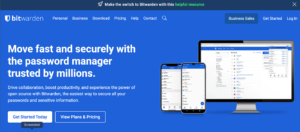
When it comes to open-source choices, Bitwarden is a solid choice. It’s absolutely free, and has great features. Bitwarden is user-friendly and is secure since there are many eyes on it looking to identify and fix flaws in it. It boasts of a semi-automated password fill-in tool. When you visit any site, Bitwarden browser icon will show the saved logins on that site, so you can switch to any account easily. It is available for Windows, MacOS, Linux. Not only that, you can also add it as an extension for many web browsers including the major ones, as well as the less common ones like Brave, and Vivaldi.
5. Enpass
Enpass is a password manager with solid password protection features. It works on Windows, Mac, and Linux as well as mobile OS like Android and iOS. The desktop version can let you have unlimited passwords while the mobile versions are limited to 25 passwords. With Enpass, you will have to sync your device yourself. It is simple to do, as you can sync it via Dropbox, OneDrive or other services. You can also sync locally as Enpass has a mini-server into its desktop app which makes the process more easy. If you’re on the same local WiFi network, you can sync with it.
Rounding Up…
As much as possible you want to choose a secure password so that you are not a victim of a security breach. Password managers are a target for attacks, so choosing a reliable password manager is important. We hope you found this guide helpful… If you did, kindly leave a comment and don’t forget to share…

Leave a Reply