GIT is a version control system popular among programmers. The tool helps programmers to manage their repositories. You can make revisions to code and these revisions can be saved for later used. Git is also used as a collaborative tool and can be used collectively by the programmers on your team. Git can be run from a command line which makes it to have a high learning curve. But if you’re new to programming and want a Git tool that isn’t hard to master, then you can try out Git GUI clients. In this guide, we explore the 5 best Git client for Mac…
1. GitFinder
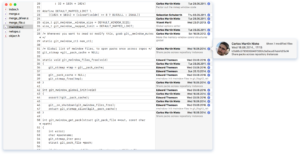
GitFinder is an impressive git GUI for macOS. The software runs on macOS 10.11.5+ operating systems. There’s a Finder module in the app. The app allows you to execute git commit, git push, git pull, git blame, and other commands and you can do these with your mouse. Its menu is also customisable giving you the freedom you need for controls. It features other functions like File history, Pull requests, Simple blames, Delete/create remote repos, Cherry-pick, Quick diffs, Merge conflicts, Keyboard shortcuts, and Revert. You can identify git files you import all thanks to the descriptive icons and badges.
2. Sourcetree
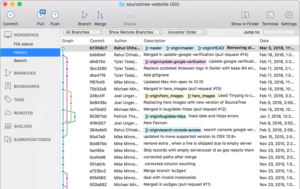
Another great GUI Git software is Sourcetree. This free Git client is a simple app that manages your Git repositories while you focus on coding. It is powered by Jira and Bitbucket and also receives support from GitHub. The simplicity of its interface makes visualising your repositories easy as breeze. With Sourcetree, you can be sure to have a clean development and more efficient coding. You can clone, create, push, commit, pull, merge and do more in a click. Sourcetree can let you do patch handling, rebase, shelve, cherry-pick between branches, review your outgoing and incoming changesets and more.
3. GitUp
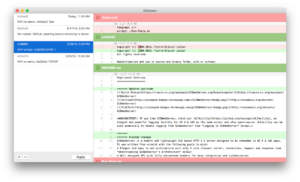
GitUp is another GUI client that Mac users can use. The open source software is free to download and easy to use. Gitzup comes with GitUpKit, which allows you to create Git apps. It has a clean interface with the Live Map feature that you can use to see your development process without having to refresh. Infact with GitUp, you can learn and experiment at ease. Great speed is one of the highlight of the app, and it can load 40,000 commits in less than one seconds. You have the Undo and Snapshot option which will let you revert and record each of your steps. The app does one thing well: it allows you to view your merges and branches clearly.
4. SmartGit
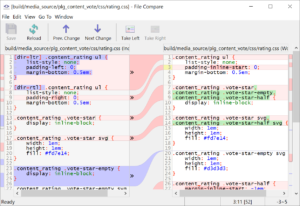
Another great Git GUI is SmartGit. SmartGit is a reliable Git client that has many solid features. Git has a neat interface that is very optimized. Its interface is very organised, making it easy to use. One wonderful thing about the tool is that you get the same features and UI across all its versions. So, you can go from Windows to Mac and still have the same set of features. There are brilliant set of features in the tool that makes it a choice for developers including SSH support, Auto stash and pop, making your development work easier and faster.
5. Fork

Fork is a simple tool that has solid features for development work. Beneath its clean interface are powerful set of features. You get the necessary functions like: cloning, fetching, pulling, and pushing. It also lets you merge and rebase. The rebase function lets you edit and reorder commits in an interactive manner and the commit view will let you stage and unstage changes line by line. These are all useful set of features that gives you a great experience while using the tool. With the advanced diff viewer, you identify changes between commits. The diff viewer also lets you view diff for common image formats.
Rounding Up…
When it comes to coding, you want tools that make your workflow easier and faster. Tools like these Git clients can help you in accelerating your work. We hope you found this guide helpful? If you did, kindly leave a comment and don’t forget to share…
Leave a Reply