How to Navigate Frame by Frame on Daum PotPlayer
Going Frame by frame on Daum PotPlayer or any media player might be required in case a user what’s to see a particular position or take a snapshot or screenshot of a particular area in a video.
Navigate Frame by Frame on Daum PotPlayer Using Keyboard Shortcut
Jump Next Frame on PotPlayer
The Keyboard to jump to the next frame on Daum PotPlayer is F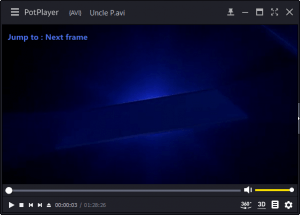
Jump Previous Frame on PotPlayer
The Keyboard to jump to the next frame on Daum PotPlayer is D.
Navigate Frame by Frame on VLC Using Right Click
Right Click on Video Screen, Click on Playback, Click on Jump To and then select either Previous Frame or Next Frame.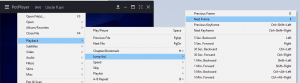
Hope with this, you have been to learnt How to Navigate Frame by Frame on Daum PotPlayer Using Keyboard Shortcut or Right Click
Please share and like below, also comment below for any problem encountered. Thanks
Leave a Reply