How to transfer money from Ecobank account with any phone. Ecobank Transfer With USSD Code and without internet on Your Mobile Phone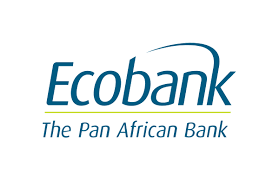 The processes listed below will guide you on How to How to transfer money from Ecobank account with any phone:
The processes listed below will guide you on How to How to transfer money from Ecobank account with any phone:
How to transfer money from Ecobank account with any phone
Transfer Ecobank Account
Dial *326# on the mobile phone number you used to open your Ecobank account.
You will select the bank account and enter your pin for the transfer to be authenticated.
Transfer to Other Banks
Dial *326# on the mobile phone number you used to open your Ecobank account.
You will select the bank type, bank account and enter your pin for the transfer to be authenticated with the pin of your USSD transaction.
Hope with this, you have learnt How to transfer money from Ecobank account to any bank account with any phone
Please share and like below, also comment below for any problem faced or encountered.
ghost says
I want to activate my quick recharge but it is showing deactivate instead of activate
Timothy says
Please register for USSD first
Ahmed Shehu Baba says
I use 326 to make a simple bank transfer to other bank but is not working I don’t know why..
I sue I will stop using this bank, that is all.!
Keme says
This ecobank ussd stuff has never worked for once. They are always fund of stressing their customers. I cannot even download their transfer app they keep asking me stupid upon stupid questions. I am sick and tired of ecobank.
Timothy says
Please contact customer service or visit a branch. Thanks
Ferdinand Oshi says
Your ussd code is really funny o I don’t understand this card ending***432575 of a thing I have put my last 5.6 7 is still not working am getting tired self
Yakubu Confidence Samaila says
Dear ECOBANK, please go back and check out the website or code you are giving to your customers (*326#) because I don’t think it is the right code I mean it doesn’t work at all.
So please try to understand my point and make things easier for us. We are happy and proud to be enrolling with you but don’t make things difficult for us and lead us to regret being part of your marketers.
I hope you will consider our complains and do well to give us your best in service. Thanks.
Newyear says
It is not working
Timothy says
Please what error are you getting?
Philip says
If I recharge from my account sometime I will not see the money I charged for
Timothy says
Please contact customer service. Thanks
Nwagu chukwudi says
Ordinary phone transfer can not even go as well
Timothy says
Please retry, it might be due to network downtime. Thanks
Mariam idris says
Have been trying to transfer money using the ussd code.they are telling me service is currently unavailable i should contact my bank
Timothy says
Please do retry, it might be due to network issue or a downtime. Thanks
Benson Ada says
I have tried creating pin to enble me do the transfer but to avail,all they keep on writing is invalid input, try again later
It’s so annoying Ecobank.please you guys should upgrade, you are too sluggish and backward in every thing.You guys are loosing customers every day without knowing it
Timothy says
Please visit a bank branch to assist with the process. Thanks
Jingina adamson yohanna says
This ecobank is not a good bank b/c i can’t make a transfer
Holy says
Please can I use it this way, *326*2*Amount*receipian account number# to make the transfer??
Timothy says
I will you go step by step for sending to a different bank. Thanks
Lala says
The USSD code is not working. Can’t you guys get a programmer to fix it?
Timothy says
Please do retry, it might be due to network issue or a downtime. Thanks
Please visit a bank branch to assist with the process. Thanks
Olawumi Ruth Ifeoluwa says
When I send *326# is not showing list of bank. Why
Chijioke says
I’m so pissed off with ecobank stuff, this bank is so backwards interms of everything. I don’t understand why. These people do not know what other banks know. Why have you people refused to upgrade? You’re so unreliable.
It hasn’t been nice doing business with ecobank.
Timothy says
Please visit a branch for assistance.
Belewu rihanot says
Pls why is ecobank online banking this difficult for someone to transfer, create pin is difficult after putting in connected debit number saying invalid input, tried severally buh all to no response. Plus work on your internet service for less customer stress
Timothy says
Please visit a branch to help resolve issue. Thanks
Yewande Aluko says
I have forgotten my transfer code as I have not used it in a while.
Timothy says
Please visit a branch to help resolve issue. Thanks
John Okon says
There are enough complains here already;*326# isn’t transferring any. I’ve tried it severally
Sikazwe trueman says
What should I do if the number I used to open an account has got lost and no ways of replacing it.
Bruce says
Eco bank is now express account
Timothy says
Yes
Vickky says
Am frustrated right now it ain’t working telling me to input account wtf 😪
Timothy says
You will need to register before you begin to use USSD. Thanks
Dimowo mark says
It’s too worst not working at all
Timothy says
Please contact bank customer service
confidence says
i tired using *326# to tranfer but it bring option that is not related to what i want to do what is the real line to dial pls
Timothy says
Please you need to register before using the service. Thanks
Udomhianye Beatrice says
HOW DO I GET MY PIN TO TRANSFER
Timothy says
You have to register to use USSD. Thanks
Bashiru says
I used the code *326# for transferring to other banks and I am intructed to create an otp( one time pin). Then I try to create the otp but it is not working and the system is demanding for a 6 digit long.
I have tried it so many times yet it is not working. Pls I need a solution to my problem.
Timothy says
Please you will need to register first, in order to use USSD.
If finding difficulty to register, please visit a branch for assistance. Thanks
Chinyere says
What King of network are you blamobl it on, the Dem code “*326#” is not working, can’t you guys upgrade for once, like seriously you people are not trying to keep your customers happy at all. Just to transfer money to others account will be like war. You people should try and meet up please
Timothy says
Thanks
Please do retry. Thanks
abraham friday says
pls what are the process to register ussd. Abraham
Adesh says
This is bad . I’ve been using it b4,but right now bringing something like security setup
Timothy says
Please do set it up. Thanks
Akinyosotu olumide says
This is bad..I have been using it before and its working but now I tried the code and its telling me elect security question or exit
Timothy says
Select a security question and enter your previous answer. Thanks
Chinyere says
What does it mean to select XAccount
Tim says
You will need to register. Thanks
Oseni titilayo says
What does it means to select account
Essien says
I went to withdraw and it says pin tries exceeded… Will I be able to withdraw after 24 hrs
Tim says
Please if you have forgotten your PIN, I will advise you go for a pin reset. Thanks
Mac says
What do u mean by enter the number ending ×××564770
Tim says
Don’t get where?
Esther says
What do they mean by select card ending with example: ***124567 was trying to use my phone to transfer.
Tim says
It means ending with that number of digit (last 5, 6 or 7 digits)
Solomon Reuben says
If I want to do any transaction, there will say that my password is incorrect
Tim says
Please visit a branch to reset or reactivate Your Pin. Thanks
Agabo philomina nkenu says
If I want to transfer money the will say the pin is not correct
Tim says
Please visit a branch to assist with PIN reactivation and reset. Thanks
Savings Account says
Sleek
Stephanie says
Please how do i create my transfer pin. Is it something I can do on my own??
Tim says
Please register for USSD transaction by following the tutorial here https://aboutdevice.com/ecobank-ussd-code-326-transaction/
Oyebanjo says
I tried to use *326# but it doesn’t displayed Fund transfer it’s only shows 1express account 2.open used 3 express loan where do I go with this, I can’t transact any business, so annoying.
Tim says
Please register for USSD transaction. Thanks
Marshall Esson says
I try to make transfer it only show me xpress account number why
Tim says
Please do register to use USSD. Thanks
Bright says
I have been trying to transfer money from my Ecobank mobile account to momo but it isn’t working .. all I receive is “transaction is being processed”. This has been happening since March. I’ve not been able to do the transfer even up to today.
Tim says
But please have you tried transferring to other accounts.
David kindness says
I have an issue I lost my sim card but I retrieved it I do receive alert from Eco but I can’t transfer with my phone why
Tim says
Please try to register for USSD transaction. Thanks
Oluwasegun says
I want to transfer money to someone and I am not with my pin here that I am,
Tim says
Please visit a branch to solve issue. Thanks
Adurojaiye Ambrose eremase says
my ATM is expired will the pin work?
Tim says
Yes, it will work. Thanks
Meg Tega says
I used*326# code and my ussd pin to transfer but it’s saying invalid pin what pin am i suppose to use
Tim says
The PIN you are to use is the PIN you created during USSD registration. Thanks
Stephen Victor says
Please how can I get my pin for transfer? Is it were we v reset pin and OTP?
Tim says
Please if you have not registered, please do register. Thanks
jegede olalekan david says
how do i register.
jegede olalekan david says
Please how can I get my pin for transfer? Is it were we v reset pin and OTP? send me the link
Tim says
Please if you have forgotten your PIN, you have to visit a branch for PIN reset. Thanks
Tim says
Dial *326# to begin the process. Thanks
Chetachi Confidence says
Honestly I don’t understand your services, I have been trying the code for transfer and it has be frustrating, it’s tiring honestly.
Tim says
Please it might be due to network, please do retry. Thanks
Dolor Toju says
How can I transfer money from my Ecobank account to my first bank account? ATM cease my Ecobank ATM. I tried *326# there is no transfer option.
Tim says
There is please, do check and follow the process above, but you will have to be registered. Thanks
Ruthy says
Whenever I use this code to make transfer *326# this are the options it’s shows,option 1,open express account,2,create pin,3,open Xpress save.4,get Xpress loan where do I go from here pls help.
Tim says
Create PIN if you have not registered. Thanks
Lami says
Hope it won’t change my ATM pin
Okoro Solomon says
Pls I went to open an express account instead of creating pin.please how do I resolve this
Tim says
You could open the account using USSD. Thanks
Ben says
Please how do register for usssd so I can be able to transfer
Tim says
Please follow the process here https://aboutdevice.com/ecobank-ussd-code-326-transaction/
Ruthy says
I have tried to transfer money to other bank always showing invalid account what do I do.am tired of the whole thing so annoying
Tim says
Please make sure account is NUBAN, make sure it is 10 digits. Thanks
Lambada says
The exact pin for that is *329#
Tim says
It is *326#
08032746230 says
My name is Nnamso.
I’ve tried it (*326#) but it’s not working.
After taking me through the whole process of either buying airtime or sending money even with my wife’s account number and my own personal phone number, it’ll just show me invalid account number and the app is not even helping matters
Tim says
Please visit a branch, this will be quickly resolved. Thanks
Solomon Emmanuel ehiofou says
How to get a transfer pin
Tim says
The PIN was created by You. Thanks
Peter Kayode Samuel says
I’ve reset my pin and I’ve money in my account but I couldn’t complete the transfer… it’s only telling me insufficient fund….. Kindly advise me how to go about this
Tim says
Insufficient fund signifies the amount you want to transfer is more than what is in your account, please do reconcile this. Thanks
Mimi says
I have reset my pin and I have money in my bank but it keeps on showing insufficient funds when I want to transfer.
Tim says
Please this might be due to an issue, please do retry.
If it persist, please visit one of our branches.
Samuel favour says
Pls trying get to make transfer using the code but it keeps telling me unfinished after selectinext the bank is want to transfer to.
Tim says
It means the transaction is not completed.
Please do ensure you have amount you want to transfer you want to transfer and also make sure all information is well inputted, especially your PIN. Thanks
Alele says
How do i transfer to other bank using moblie number because its not showing option for other banks
Tim says
It does, please check the option
Favour says
I forgot my USSD transfer PIN and I would like to reset it.
Tim says
Please visit a bank branch for PIN reinsurance or PIN reset
bosco says
Is it the pin I use in my mobile app, I will use in my phone transfer incace if I wan use “326#
Tim says
No please you will have to create a new PIN for USSD.
Akaneno says
Hw can i create the pin
Tim says
Check how to register for Ecobank USSD. Thanks
nsan Victor says
can u create a pin without ATM?
Tim says
You require the ATM card. Thanks
Friday says
Ecobank to me don’t seem to know that this day, we are botton pressing away from banking transactions. Invest In your internet banking baby.
Aaron says
After I press the code
Open Xpress account
Create pin
Xpress save
Xpress loan and saving
Friday says
Same here
Tim says
Please follow the guide above.
Anonymous says
How do I register my account number
Ifie Elohor says
I try transferring money to uba but these are the options is showing which one should I enter
1. my account
2. send and receive
3. Cypress cash
4. buy airtime
5. Paybill
6. pay merchant
7. xpress save and loan
Tim says
Press 2 for send and receive. Thanks
Anonymous says
*326# Is not giving me transfer option. Why
Tim says
Please you need to register your account number first. Thanks
prince opoku says
you are given us problems why, i have linked my Ecobank account to my mobile money wallet when i transfer money to my mobile money account it is not reflecting and don`t know how to check my account balance and i have been given a message of deduction you send we should dial *326# but is not going through
Tim says
It is network issues, please be a bit patient.
Anonymous says
No option for transfer after dialling *326#. Or is there something else that should be done?
Tim says
It means your account has not been registered. Please do register your account number and begin to enjoy the services.
Sokyes Roy says
Seriously, the code *326# is not giving any response. How do I get my pin. I’m tired of trying, even inside the bank. ECOBANK, what is wrong with your system?
Tim says
They seems to be having a network issue, please do bear.
Olusegun Taiwo says
I tried signing in but can’t,keeps on requesting for otp code,what is top code?
Tim says
The OTP is a security feature, it was sent to the phone number you used while registering the account. Thanks
Ugochi glory says
I want to try my now to transfer
Tim says
The bank seems to be having network issues. Do bear
John says
How can i transfer money when someone used my mobile number to open account in eco bank
Tim says
Please use the code and follow the prompt.
abiola Jummai says
Help me for code of transferring money .
Tim says
The Code is above, use *326# to navigate
abiola Jummai says
What should I do to transfer money to my fay the code is not working and I did understand what is USSD all about
Tim says
You can use to transfer money to a different account in the same bank or another bank, Dial *326# to begin the process.
Anonymous says
*326# is not working must we go to bank for all transaction in this 21st centuries
Tim says
It might be due to network issues. Please do try back.
Anonymous says
Is not working properly
Ima thomas says
Its not working.
Tim says
Please it might be due to network, please do retry.
Anonymous says
This code is not working
Tim says
Please its due to network. Please do retry
Anonymous says
U guys should work on ur mobile app… downloaded the mobile app, not working, tried using*326# i did not even see the option that says transfer.
Please 21st century comes with so many necessities, Ecobank try to meet up
Fatunase Emmanuel says
Its not working when I dialed *326#
Spizy says
I’ve it. Is not working rather deduct my money for what I’ve not done!
Emmanuel joseph says
This thing is not working at all…I don’t why Eco bank stuff always seem to be different…to do Internet bank …I fill some stupid form then all the time wasting..I was told to wait for verification code which would be sent to me…since Friday till now I have not seen any code or even sms…I will close the account and open a new account somewhere else….since 26 of last month they debit me for ATM …I went there with my transport…getting I was told my card is not ready almost a month I was debited….main am tired
Tim says
Please do retry, it might be due to network issues. Thanks
Anonymous says
ITS NOT CLEAR WHEN I DIALED *326#, it not working
Daniel tochukwu says
Is not working