How to sync (Synchronize) subtitle with AC3 Player (Android)
The AC3 Player is one of the most popular video player for the Android Operating System (OS).
The AC3 Player allows users to download subtitle online from opensubtitles.org and view the subtitle while video is playing using the AC3 Player player, but most or sometimes, downloaded subtitle are off sync with the video. That is sometimes the audio might be faster than the subtitle or the subtitle faster than the audio.
To learn how to load external subtitle on AC3 Player.
The AC3 Player has a way to solve this problem,
1) First of all, launch the AC3 Player Player. (Open the video, you want to synchronize (sync) the subtitle and launch the subtitle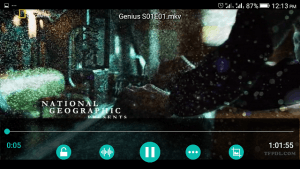
2) Touch the screen of the player, in the lower part, press, click or touch the second to the last option (Where the Red box is).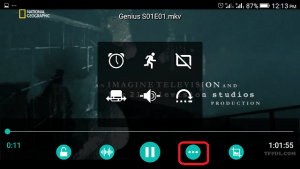
3) A window will open, Click, press or touch the first option on the second row (Where the Red box is).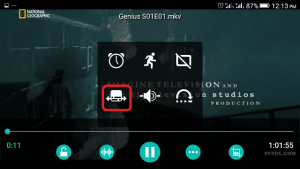
4) The Subtitle delay option will show with the plus and minus sign and 0 ms.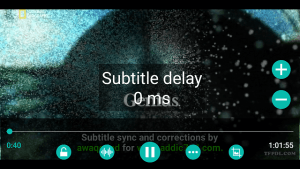
5) You can use either the minus (-) or plus (-) or enter the amount of seconds
minus (-) : Moves the subtitle to a faster time as shown, that is it is to be used when subtitle is slower than audio.
Plus (+) : Moves the subtitle to a lower time as shown, that it is to be used when subtitle is faster than audio.
To prevent make sure you download subtitle file with the same name as you file, the same audio type and the same quality (as in 480p, 720p, 1080p, 2K, 4K) and download subtitle with high up vote.
Please Comment below for any problem faced and share below.
Leave a Reply