How to set Vivaldi Browser as Default Browser.
Make Vivaldi Browser your default browser such that whenever you want to open a html or htm document, it opens with Vivaldi Browser.To make Vivaldi Browser the default browser, Please follow the instruction listed below:
1) Launch the Vivaldi browser.
2) On the top left hand corner, Click on the Vivaldi Browser V symbol, then Click on Tools, then Click on Settings or press Alt + P on your Keyboard 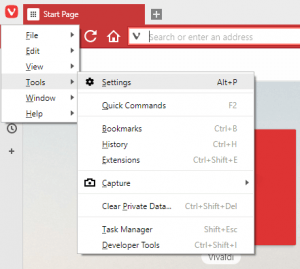
3) The Settings Window will open, on the right hand menu, you will see startup, Default Browser, Click on Set as Default, you could also check, Check on Startup to confirm if it has been set as the default Browser on Your Computer.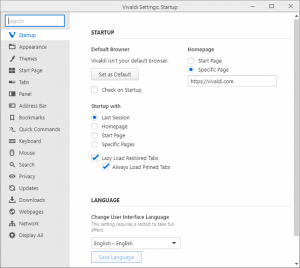
Hope with this, you have been able to learn How to set Vivaldi Browser as the Default Browser on your Computer System.
Please share and like below, also comment below for any problem encountered. Thanks
Bea says
i can’t seem to set Vivaldi as my default browser.. it is not showing as an option once i open the settings to set it as default. it isn’t in the list to choose from
Timothy says
Please will and update back. Thanks
Robert Megee says
Didn’t work. I’ve just installed the latest version of OpenSuse Tumbleweed and nothing I do makes Vivaldi the default browser.
Tim says
Will check out and update the tutorial.
The problem might be from the Operating System to software operation. Thanks