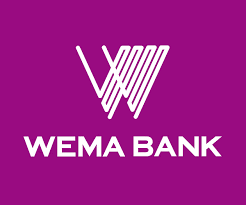How to register or reset PIN for Wema Bank USSD transaction
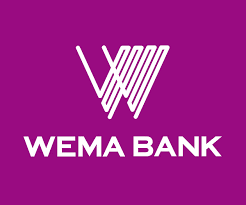
Register or Reset PIN
Dial *945*00# on the phone number you use to open your Wema Bank Account (or where you receive your alert) OR dial *945# to register account, then press 0, then press 0 again to register your pin, then you can create a 4 digit pin, then follow the other instructions.
To reset your pin
Dial *945# on the phone number you use to open your Wema Bank Account (or where you receive your alert) , then press 8 to go the next page, then press 2 to reset your pin or change your PIN.
Forgotten PIN for Wema Bank USSD Transaction
Have you forgotten Your PIN for USSD or PIN is not working, Please you will need to visit a branch and meet a Customer Service agent for assistance on resetting or reactivating Your PIN.
Other Wema Bank USSD Transaction
How to get cash from ATM Without ATM Card–Wema Bank
Generate One Time Password (OTP) for Wema Bank Account
Remita Payment from Wema Bank Account Using USSD
How to Open Wema Bank account Using USSD
How to check Wema Bank account Balance Using USSD
Buy airtime and recharge your phone from Wema Bank account
How to transfer money from Wema Bank account
How to pay bills from Wema Account Using USSD
Hope with this, You have learnt How to register or reset PIN or Account for Wema Bank USSD transaction.
Please share and like below, also comment below for any problem faced or encountered.
Generate One Time Password (OTP) for Wema Bank Account
Remita Payment from Wema Bank Account Using USSD
How to Open Wema Bank account Using USSD
How to check Wema Bank account Balance Using USSD
Buy airtime and recharge your phone from Wema Bank account
How to transfer money from Wema Bank account
How to pay bills from Wema Account Using USSD
Hope with this, You have learnt How to register or reset PIN or Account for Wema Bank USSD transaction.
Please share and like below, also comment below for any problem faced or encountered.