How to Generate One Time Password (OTP) for Wema Bank Account Using USSD. Wema Bank One time Password generation using USSD Code and without internet on Your Mobile Phone
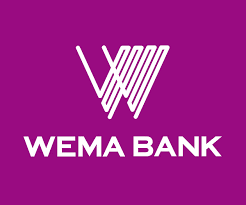 Get OTP on the Go when you are not with your bank token and process all your transaction, the validity of the OTP is for 2 Minutes, that is 120 Seconds and it also requires you to enter the last 6 digits of your Debit Card. The processes listed below will guide you on How to Generate One Time Password (OTP) for Wema Bank Account Using USSD with any phone:
Get OTP on the Go when you are not with your bank token and process all your transaction, the validity of the OTP is for 2 Minutes, that is 120 Seconds and it also requires you to enter the last 6 digits of your Debit Card. The processes listed below will guide you on How to Generate One Time Password (OTP) for Wema Bank Account Using USSD with any phone:
How to Generate OTP Using USSD (Wema Bank)
Dial *945*15#( then follow other instructions made available to you.
Hope with this, you have learnt How to Generate One Time Password (OTP) for Wema Bank Account Using USSD with any phone.
Please share and like below, also comment below for any problem faced or encountered.
Adedokun faidat oluwadamillola says
I was enable to get my OTP code through my emails.
King says
I have been hearing complaints about wema bank,
And I thought that it was not true.
Some one will send you guys mail messages, before you guys will reply.
Is that,
I made a mistake to open wema bank. Pls I don’t like this oo.
Small you guys will say there’s no network, even when someone want to receive money, or get an OPT one time password.
I don’t understand you guys
oladele matthew says
alat please the number I use to register my account has lost and I want to reset my password and I need to enter an otp can’t I receive it through my gmail
oladele matthew says
I was unable to receive otp through my Gmail alat what’s going on now
Seyi says
Am unable to receive OTP from the alat app after several attempt
Timothy says
Please visit a branch to assist with this
Salvation Daniel Ekufo says
I transfer money from my bet9ja account to my account and actually receive the money but I can be able to transfer. It’s telling me your account is not active? OK I try to set up my ussd code they ask me to enter current pin and I enter the pin which I am using in my app it didn’t work. Please someone should help me and thank you very much for reading this conversation I really appreciate?
Adekoya Precious says
pls someone transferred money to me and I want to transfer it to someone else and its telling me incorrect pin also i cant receive my alat pin on my gmail for weeks now pls i need to transfer the money urgently pls
Prosper aghaluoke says
I don’t receive OTP to set up my alat transaction pin..
Please what can be done 🙏
Tijani ayomide says
I av been trying to set my alat pin but no problem is sent to my gmail
Tijani Ayomide i says
I have been trying to set my KTP byt no otp is been sending to my gmail
Vivian Chidinma says
Please I need to get my otp to open my ALAT app
I have been unable to make the ussd code for the pass 2 weeks now
Timothy says
Please visit a bank branch or contact customer service to assist with the process. Thanks
Okoye says
In creating d pin,they said my otp has been sent to my email but I din’t receive it..why
Stella Icha says
I can’t make transfer,or recharge others through ussd code, always saying incorrect pin
Timothy says
Please visit a branch or contact customer service to help resolve. Thanks
Akokade says
after dailling the *945*15#..its not showing the otp on my phone I’m tired and frustrated pls hp
Timothy says
Please visit a branch to asssist
Adonis daniel says
Please help me I cannot get otp on my number and am trying to get it to activate my new device but I did not receive otp please help me with this thanks
Timothy says
Please make sure you write with correct number.
Alimj yusuf says
Its annoyed , many times have visit Wema branch but nothing fixed out , I lost the number use to open my app and have change it now I can send money through phone only not enable to login into my app, samething they still sending the OTP to the sim I lost, I can be able to use my app since months now .. What’s going on . what else I will do
Timothy says
Please apology for this, this can only be resolved at a branch. Thanks
BOLANLE Benjamin says
Trying to generate my to with the used but it’s bringing me something else,like data things,so disappointing, trying to generate because whenever I was told I got of my OTP, I don’t always see anything but on my contact number or Gmail
Timothy says
Please do make sure you are using the correct phone number. Thanks
Afolabi Oluwafemi says
How can I get my token number to create my alart business pin
Timothy says
Please contact Wema Bank customer care through any step in the article here https://aboutdevice.com/wema-bank-customer-care-phone-number-email-social-media/
Oyinlola says
I’m having an issue with OTP generated CU’s my phone number is lost and there’s no way I can retrieve it that’s why I’m unable to use the USSD code pls help me with gmail
Tim says
Please visit a branch to assist with issue. It will be fixed, You could also use another phone number. Thanks
Sulaimon Rukayat Lolade says
I was credited an amount and I didn’t receive alert what will I do
Tim says
You could check who credited the amount. Thanks
Daniel Ozoani says
Pls i tried using the *945*15 but i dont know my reference code
Pls what does it mean
Tim says
Please visit a bank branch to get that. Thanks
Olaleye says
Anytime I want to transfer,it will bring ussd transaction failed
owolabi says
i try to generate otp and is telling me temporarily out of service
Tim says
Retry please, it might be a network issue.
Ogunmodede monzoor says
This is annoyed, am unable to get OTP directly on my phone. I mean Wema bank did not send OTP to my phone unless I search my gmail.
Tim says
Please make sure you are using the number used in opening the account and please do you receive SMS from the bank. If you don’t, please try visiting a branch of the bank and issue will be fixed. Thanks
taofeek says
it’s so annoying…. this so called ussd transaction doesn’t work when it comes to recharging another phone number or transferring money to someone else
Owolabi yomi titiloye says
I’ve never used the transfer app I mean the *945# stuff and once I was about using it the stuff has been telling me incorrect pin and I tried changing it, it was still telling me incorrect pin and I do use my current pin to withdraw but right now I can’t transfer money to someone through my bank app or send card to someone it’s frustrating please help me
Lucky says
Didn’t work for me. Shows this account number cannot be used for USSD banking. Ooops!