MPC HC – Fix Audio and Video Out of Sync.
How to fix audio and video out of sync in MPC HC using Keyboard shortcut or hotkeys.
MPC-HC
It stands for Media Player Classic Home Cinema, it is a great lightweight video player that supports almost all video format and codecs.
Price: Free
The MPC HC (Media Player Classic Home Cinema) stands strong among major media player for Windows.
So, today we going to learn how to fix audio and video out of sync using the MPC HC Player.Syncing of audio and video are processes that should have taking place during the editing process. Most modern and good budget movies do not usually come with this problem, but old movies and some hard coded movies when been converted do have this syncing error. Some poorly edited movies and just some recorded speeches might come having this problem.
In fact, some of the audio and video sync (synchronization) problem might occur due to change of frame rate while editing or when converting the video from one format to another.
So this tutorial will guide us on how to fix audio and video out of sync with the MPC HC player using keyboard shortcut or hotkeys.
Using keyboard shortcut keys will not generally affect you while watching the video and it will be faster, so let’s get
started.
These are the processes that is needed to be taken:
Create Keyboard Shortcut for Audio Sync in MPC HC
1. The MPC HC player has inbuilt keyboard shortcut, but the audio sync is not given a keyboard shortcut, so we are going to create one. But you can check my tutorial on top MPC HC keyboard shortcut or hotkeys.
2. So first of all, launch the MPC HC, press O on your keyboard, it will load up the Options.
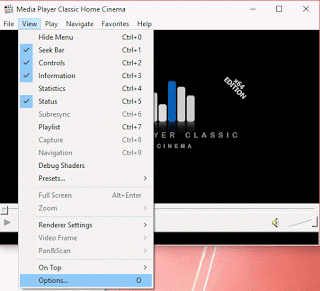
3. The Options window will open. On the left hand side, expand the Player tab, and Click on Keys.
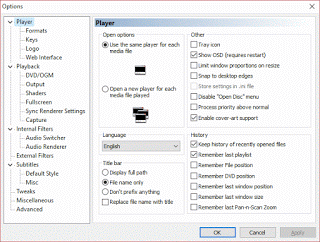
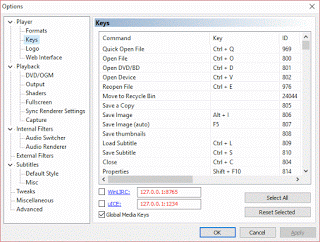
4. In the Right window, you scroll down on the window to Audio delay +10ms and audio delay -10ms, they have the value Add and sub respectively.
5. The Audio Delay + 10ms, on Add, click on it twice and we are going to choose a value of ctrl + shift + 1 and it will be set.
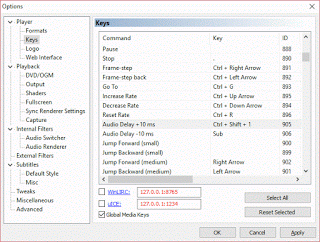
6. The Audio Delay – 10ms, on Add, click on it twice and we are going to choose a value of ctrl + shift + 2 and it will be set.
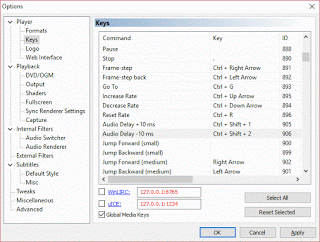
7. Then click on Apply and then click on OK
Keyboard Shortcut For Audio Sync MPC HC (Created)
S/N KEYBOARD
SHORTCUT FUNCTION
1 Ctrl + Shift + 1 Audio Delay + 10ms
2 Ctrl + Shift + 2 Audio Delay – 10ms
The keyboard shortcut or hotkeys required for this process are ctrl + shift + 1 and ctrl + shift + 2, using the timing of 5 seconds.
Ctrl + Shift + 1 stands for audio delay up, should be used when audio is slower than video.
Ctrl + Shift + 2 stands for audio delay down, should be used when audio is faster than video.
So hope you have been able to fix your out of sync audio and video using the MPC HC (Media Player Classic Home Cinema) player.
Hit back at me at comment section for any problem faced.
Ivano says
Thanks, you really helped me out!
Timothy says
You are welcome
Charles says
I tried following you advice to sync my MPEG-TS videos using the MPC-HC (64 Bit) Media Player Classic Home Cinema program. I ended by just adjusting only the Audio-10 to 2. the visual and the audio are in sync but I am not getting a clear video display. It still jumps in and out and distorts vision with a checker board shaking pattern out of focus and then it will clear up and catch up with the audio. Have you got a fix for the visual. All my problems started when I had to download Windows 10 to the latest version. It took out my MPC-HC and replaced it with Microsoft Tv Movie player. I have spent hours trying to get MPC-HC to play correctly. I use the MPC-HC because it lets me slow down the video speed so I can watch the rear tires as it leaves the starting line as a suspension tuning tool.
Tim says
Please do make sure your graphics drivers are installed. Thanks
Alan says
As previous poster said, there ARE default keys already: “Add” and “Sub” which are the + and – keys on the numberpad.
I came here because I knew there were shortcuts but had forgotten them,.
So this is useful if you need to change them, or any other shortcuts, maybe for laptops without a keypad.
Tim says
Thanks Sir, You can use the + and – on your computer to control the audio sync.
Frank Egyed says
“Add’ means “+” and “Sub” means “-“. Why change them?
nbas says
shouldn’t it be a faster audio require a positive delay?
Si Dixon says
Ok did everything you suggested, and I have the keys set, however they still don’t apply the changes. Can you think of something I may have missed?
Tim says
I think from the number 4, where you are to set keyboard shortcut to be used. Make sure the keyboard shortcut are well set.
James Bebko says
Thanks for looking into it. If you find anything (or not) do send a note.
JB
James bebko says
Hello, and thanks for the clear instructional note. My question is whether you can change the jumps for the audio delay from the 10 ms level. I am interested in changing it to +50 sec and -50 sec. For some research I am doing.
Thanks in advance!
James bebko says
Sorry, of course I meant ±50 msec. (Love autocorrect!)
Tim says
Sorry, it is only available for 10 ms, that is audio delay. Will research and check back to update your request if found? Thanks James