How to Download Subtitle on XPlayerSubtitle are transcript of movies, video files that are usually displayed in the screen (usually bottom of the screen) which can be the exact language as the video or a translation to another language to enable users of the language to go along with the video.
Closed Captions are used for the deaf or those with listening disabilities.
Subtitles Format Supported by XPlayer
Subtitles comes in different format, They are as follow:
.srt – SubRip text file
.ssa or .ass – Advanced Substation
.usf – Universal Subtitle Format
.cdg –
.idx – VobSub
.sub – MicroDVD or SubViewer
.utf
.aqt – AQTitle
.jss – JacoSub
.psb – PowerDivX
.rt – RealText
.smi – SAMI
.txt – MPEG 4 Timed Text
.smil
.stl – Spruce Subtitle Format
.dks
.pjs – Phoenix Subtitle
.mpl2
.mks
.vtt
.gsub – Gloss Subtitle
The guide below will assist you to learn How to Download Subtitle with XPlayer:
1) Launch XPlayer with the Video you want to watch and download the subtitle.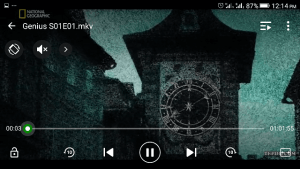
2) Touch the screen of the player, on the upper right corner, you will see a three dotted line, Click on it.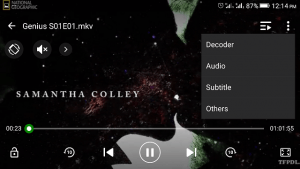
3) A drop down menu will open, Click, touch or press on Subtitle.
4) A Window will open, Click, touch or press Download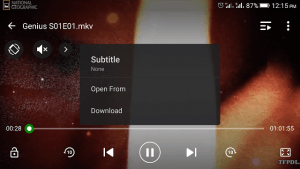
5) A Window will open, Click on ok to search for the subtitle
6) Click on OK to Search immediately or you could edit the text especially when the video title is not the same with video name and then you enter the video name and touch OK.
Hope with this you have been able to learn how to Download Subtitle using XPlayer.
Please share and like below. Also comment below for any problem faced or encountered.
Footer
About AboutDevice
About Device Provides Specification, Review, Comparison, Features, Price of Phones and Computers, How To, General Computer Problem Tutorials, Solution, Education, Banking and Finance Tips and Tricks with Videos and Images for faster understanding
Disclaimer
Please do not share any personal information in the comment section and do not contact any email placed in comment section.
Please This is Not Bank Website, This is a Blog and we provide reply based on our knowledge. Please any information shared is at Your Risk.
Checkout Full Disclaimer
Ifeoluwa says
I tried to download the subtitles for a Korean movie but it keeps saying subtitle not found for the remaining episode
Pls help me out
Timothy says
Please download it online on a website. Thanks
Mimi says
Can’t download subtitles for any movies it’s say service unavailable
Peace says
Can’t download subtitle
Subtitle download failed us displayed when I try to download a subtitle
Pls what do I do
Busãhyør says
Can’t download subtitles from my xplayer anymore help me fix it please
No Billing says
I’ve been trying to download a subtitle for this Indian movie ‘JAANWAR’ but it’s not working…Please,tell me something I don’t know.
Venkat says
Why .sub file not working while playing video file
Tim says
Please may be try to convert. Thanks
Saka says
How can I download subtitles manually and add it to X player.
Cuz download is saying Service Unavailable
Tim says
Go to Website, like Subscene or yifysubtitles to download the subtitle.
Michael says
Is there no way to turn subtitles off as default settings for all videos played? Instead of doing it every time for each video.
Tim says
Yes, You can.
Please check the settings.
Olamilekan says
I have been try to download subtitle but always show service unavailable, why now
Tim says
I will look into it and try to fix it. Thanks
Fiza says
I have been trying to download a movie subtitle but Service Unavailable is displayed. Why is does this happens?
Yasir Bablani says
Same happened to ne as well. Wjy the msg displayed ” service unavailable ” is there any issue with download service of subtitles?
Tim says
Please it might be due to network error at XPlayer server, please do retry and if it does not work, I will advise you download manually and then add. Thanks
Tim says
Please if it is still repeat, I will advise to download subtitle manually and add. Thanks
Fiza says
I have been trying to download a movie subtitle but Service Unavailable is displayed
Tim says
Please if it is still repeat, I will advise to download subtitle manually and add. Thanks
Arissa says
To download the subtitle,I need to type the edited name of video or the original name?
John says
I find that when a subtitle has 3 lines, the player will cut off the middle line. For example, if the spoken lines are as follows in the SRT file:
00:00:16,450 –> 00:00:18,086
What kind of carnival
will cost you that
much money?
Then the player will completely cut out the middle line and on screen the following line will appear:
What kind of carnivmuch money?
Clearly this is a glitch of some kind which needs fixing. Please tell me you’re doing something about it. This is on XPlayer v1.3.0.2.
Tim says
Yep.
Please download the update, it has been fixed.