How to download a YouTube Playlist video on YouTube.
Download All Videos on a YouTube Playlist Using a Download Manager.Downloading a complete YouTube Playlist for offline watching or viewing is extremely necessary especially if a user will not always have access to the Internet when he or she wants to access the playlist video.
Playlist normally are series of tutorial, usually continuation from one step to another (usually from beginner to advanced) or the playlist of a complete album or a series of related or associated videos.
So in order to have the full and complete video present in the playlist. Check out how you can download a Complete YouTube playlist.
The following steps listed below will guide you on how to download complete YouTube playlist:
1) Launch Your Web browser, Go to YouTube, get or copy the link (URL) of playlist to download. (For example, This is a Playlist)
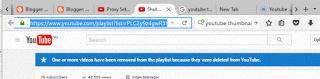
2) Go to Ddownr

3) Paste playlist link (url) in the space available and expand the download dialog to select quality you want to download ( MP3)

4) The File will be created as a Zip file, after downloading you need to extract, to view all the files
Hope You have been able to learn how to download YouTube Playlist with or without a download manager.
Please share and like below, also comment for any problem faced or encountered..
Footer
About AboutDevice
About Device Provides Specification, Review, Comparison, Features, Price of Phones and Computers, How To, General Computer Problem Tutorials, Solution, Education, Banking and Finance Tips and Tricks with Videos and Images for faster understanding
Disclaimer
Please do not share any personal information in the comment section and do not contact any email placed in comment section.
Please This is Not Bank Website, This is a Blog and we provide reply based on our knowledge. Please any information shared is at Your Risk.
Checkout Full Disclaimer
Paige says
If you do not want to save the file in Zip you can use Acethinker Music Keeper to download an entire playlist. The process is the same you just need to copy and paste the url of the playlist you like. But you hvae to keep on mind that Youtube issues copyright, so you have to be careful on how you use each music file you have donwloaded. Thanks