How to change the default search engine of Vivaldi Browser.
Make either Google, Yahoo, Bing, DuckDuckGo, Ecosia, Wikipedia, Startpage as the default search engine on Vivaldi Browser
Please watch the video below as it is an update that shows how to Change the default search engine on Vivaldi Web browser. Thanks
Video : How to change the default search engine of Vivaldi Browser
To change the default search engine of Vivaldi Browser, Please follow the instruction listed below:
1) Launch the Vivaldi browser.
2) On the top left hand corner, Click on the Vivaldi Browser V symbol, then Click on Tools, then Click on Settings or press Alt + P on your Keyboard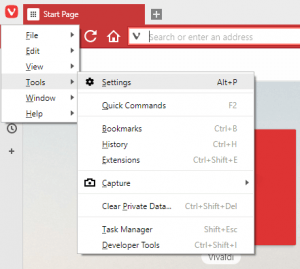
3) The Settings Window will open, on the left hand menu, Click on Search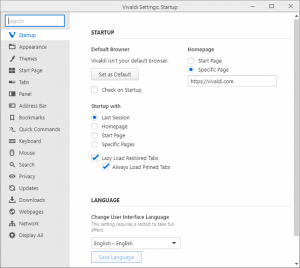
4) On the right hand tab, you will see different search engine Google, Yahoo, Bing, DuckDuckGo, Ecosia, Wikipedia, Startpage, select the one of your choice click on it and select Set as Default.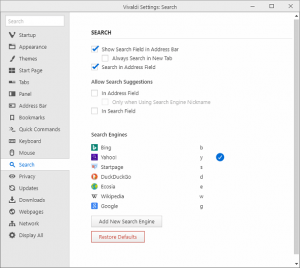
Hope with this, you have been able to learn How to change the default search engine of Vivaldi Browser on your Computer System.
Please share and like below, also comment below for any problem encountered. Thanks
Mac Fellmann says
I rwad yesterday that the Vivaldi Browser is faster and safer than the Firefox Browser that I currenctly use.
Sadly, after installing the lastest version I came across the first bug = Not being able to change my default search engine away from Bing.
After reading the many complaints about this problem and seeing how old some of the compliants are, I see that the Vivaldi Browser Users are not being taken seriously or are being ‘served off’ with suggestions that do not resolve the problem.
I guess it is time to go back to Firefox.
Bob says
I have tried everything for several days to set Duckduckgo as default search engine. Nothing works.
derek says
Interesting…looked a bit more. Someone on redit suggested removing the duckduckgo extension in vivaldi. After doing this my default search uses duckduckgo. Bizarre behavior, but now it works.
derek says
Having the same problem with default search. The browser allows you to fiddle with the default search setting, but it ignores any changes except for bing 🙁
Anthony says
I am not unable to even select another search engine option other than Bing. do they have a contract with Microsoft? This is stupid. In settings, all of the search engine options appear in the drop down menu, but I am unable to select another option other than Bing. How can I fix this?
John says
Hi, I believe that this article is outdated, Settings can be accessed directly from the V menu or using ctrl+f12
jakarta linux says
I want to add Brave to the list of browser default options. Can I do this myself and if so how?
If not, can / will the Vivaldi developers do so? – it is an obvious choice….
Kind regards
jakarta linux
Timothy says
To do this, you will have to install Brave Browser
Gaaz says
Yahoo is default searching in my Vivaldi. If I change it, after restart of Vivaldi Yahoo is default again. Always the same. Maybe it is time to change default browser?
Timothy says
Please do try retrying. Thanks
Kent Frazier says
cannot change default search engine under Ubuntu 20.10. It’s stuck on bing
Timothy says
It can be changed.
Ian Keith Lucas says
These instructions seem not to apply. At the moment, Ecosia is my default search engine, but only because Vivaldi chose it for me, and not because I chose it myself. All attempts to change the default search engine have proved to be fruitless, because each time I open a new tab, there is Ecosia once again.
Tim says
Please watch the video attached to the tutorial. This is an update and it will assist to fix the issue. Thanks
StartPage.com search engine says
Thanks for sharing how to add StartPage.com private search to Vivaldi!