How to fix audio and video out of sync in QQPlayer using the control panel or how to perform audio resync.
The QQPlayer is a very powerful and popular media player. It plays almost if not all video and audio files throw at it. It is an excellent player due to the fact that it is free.
So, today we going to learn how to fix audio and video out of sync using the QQPlayer.
Syncing of audio and video are processes that should have taking place during the editing process. Most modern and good budget movies do not usually come with this problem, but old movies and some hard coded movies when been converted do have this syncing error. Some poorly edited movies and just some recorded speeches might come having this problem.
In fact, some of the audio and video sync (synchronization) problem might occur due to change of frame rate while editing or when converting the video from one format to another.
So this tutorial will guide us on how to fix audio and video out of sync with the QQPlayer using the control panel.
The steps are:
1. Launch QQPlayer (Open video with audio delay issue).
2. Play the video then launch the control panel by pressing F4 on your keyboard.
3. On the left hand pane, Click on audio.
4. On the right hand side window, if you check below, you will see Synchronization.
5. Press the right arrow to sync if video is faster than audio, press the left arrow key to sync if audio is faster than video. Press RESET to return to default.
So hope you have been able to fix your out of sync audio and video using the QQPlayer.
Hit back at me at comment section for any problem faced and please share and like below.
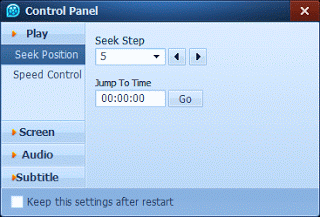
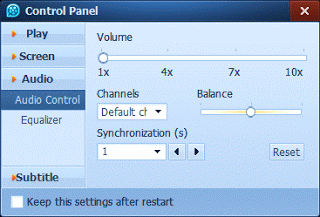
dan zan says
this works very slow and doesn’t always work with multiple tries.
the audio is way ahead of the video display. I’ve pressed the left
back arrow as instructed. I also have subtitles active and they’re
pretty much in sync.
what to do differently, unless I’m reading the instructions on the
left and right arrow incorrectly. please advise
dan zan