How to disable notifications in Mozilla Firefox. How to enable do not disturb me feature in Mozilla Firefox
The do not disturb me feature is use set which sites are allowed to send notifications.
The do not disturb me feature is met to prevent sites from showing notifications.
To enable the do not disturb me, check the do not disturb me. Please follow the instruction listed below:
1) Launch the Mozilla Firefox browser.
2) Go the Menu and click on Options.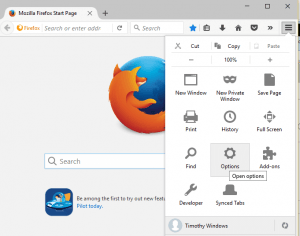
3) The Options Window will be showed.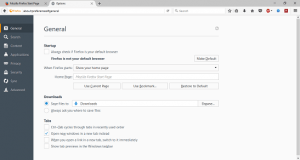
4) Please search for Notification
5) You will see notifications. You will see choose which sites are allowed to send you notifications ( you can set website to receive notification from). Check Do not disturb me to disable receiving notification from any site.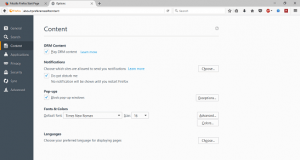
Hope with this, you have been to learn How to disable notifications in Firefox. How to enable do not disturb me feature in Mozilla Firefox.
Please share and like below, also comment below for any problem encountered. Thanks
Private Citizen. says
While I appreciate the attempt to apply this 2018 fix to 2020, the reality is it doesn’t work.
Why?
There is no such thing as ” options ” in 2020 its called preferences and no content or notification control features are available.
You may want to take this page down or post a more accurate solution.
Tim says
Thanks I will update the tutorial. Thanks
Pamela West says
I need to stop getting firefox notifications please
Tim says
Go to Mozilla Firefox settings, on the top, search for notifications, click on settings, then remove all websites.
Dudley Goeppner says
I have to show my appreciation to this writer for rescuing me from this particular predicament. Right after looking throughout the online world and getting methods which were not helpful, I thought my entire life was over. Being alive without the strategies to the issues you’ve solved by way of this article is a crucial case, and the kind that could have adversely damaged my entire career if I hadn’t discovered your web blog. Your good training and kindness in maneuvering the whole lot was excellent. I don’t know what I would have done if I had not encountered such a solution like this. I am able to at this point look ahead to my future. Thanks very much for your high quality and results-oriented help. I won’t think twice to recommend your blog post to any person who ought to have guidelines about this topic.
Tim says
Thanks Dudley Goeppner. I’m happy you are appreciative of this blog. Thanks for awesome feedback and we promise to do more.