How to check the Total Available Graphics Memory, Dedicated Video Memory, System Video Memory and Shared System Memory on Windows Computer
To check your Total Available Graphics Memory, Dedicated Video Memory, System Video Memory and Shared System Memory on Windows Computer, please follow the processes listed below.
1) Right Click on Your Desktop and Click on Display Settings
2) A window will come named Settings
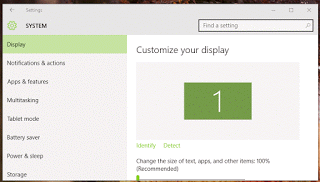
3) Scroll down and Click on Advanced Display Settings
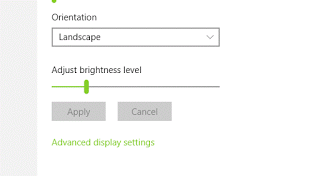
4) Scroll down and click on Display adapter properties
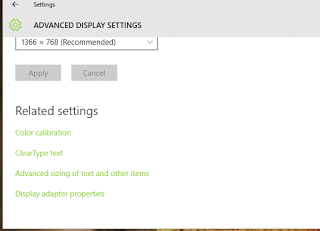
5) A new window will pop up, and the Chip type, DAC type, Adapter String, Bios Information, Total Available Graphics Memory, Dedicated Video Memory, System Video Memory and Shared System Memory will be displayed.
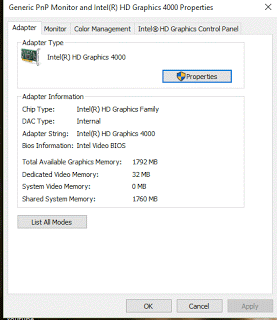 Hope with this, you have been able to Total Available Graphics Memory, Dedicated Video Memory, System Video Memory and Shared System Memory on Windows Computer
Hope with this, you have been able to Total Available Graphics Memory, Dedicated Video Memory, System Video Memory and Shared System Memory on Windows Computer
Please Share and like below. Please comment below for any problem encountered.
Leave a Reply