Gone are the days we only relied on paper to do office work. But right now, with the right office tools, you can achieve maximum productivity at work. There are a good number of office apps that work on the major platforms. These apps consist of the three major components of an office app: Word, Spreadsheet, and Presentation.. However, in this article, we are going to be looking at Word Processing Apps for Android. Let’s get into it…
Google Docs

Part of the office suite Google has to offer is Google Docs which is a great solution for anyone who needs a word processor. The app lets you create and edit word documents in an easy to use interface. Not only can you do those, you can also collaborate and share documents. It has the basic tools as well as advanced tools. Just like other Google products, Google Docs is integrated with Google Drive, so that all your documents are backed up to the cloud. There are also collaboration features as you can share a document by granting different levels of access.
2. Microsoft Office
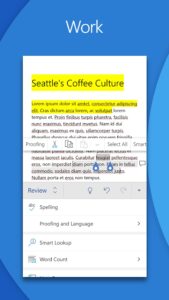
Microsoft didn’t abandon the mobile market but provides a mobile app that serve as a counterpart to the desktop app. With a easy-to-use interface, you can easily create documents. You’ll find that the interface is similar to the desktop version with features stripped-down It also comes in free and premium version (Office 365). When you subscribe to Office 365, you get features such as real-time collaboration, or tracking of changes.
3. WPS Office

Another great word processing app is WPS Office. The robust app has tons of features. In it are the three major office apps: WPS Writer, WPS Presentation, and WPS Spreadsheet so you can work with various document files like Word, Excel, PPT, and PDF files. It boasts of basic tools as well as advanced tools. Even beyond Android, you can use the app on Windows, macOS, Linux, and iOS.
4. Polaris Office

Back in those days, OfficeSuite was just a simple office app. But right now, the developers have brought on more advanced features. Some of the features included are document searching, support for various formats, encrypted files, and more. The app can work with PDF document as well as Microsoft documents. It has both a free version and also paid version. With the paid version, you get more additional features: you’ll have extra cloud storage, and you’ll be able to use it on more than three devices.
5. Smart Office 2
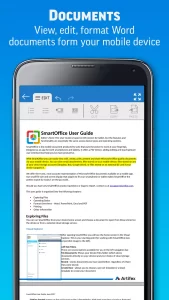
There was a time Smart Office was paid. However, this great app was made free at a point. Smart Office has the standard features you’ll need for your office use. These features include support for Word Processing, Spreadsheets, and Presentations. It has a simple and neat interface. The app also allows you to view some image files, WMF and EMF file types. What’s more, it supports Microsoft Office document earlier than 2013.
Word Processing apps are popular in offices for making documents. There are a good number of word processing apps, and most of them have similar features. Google Docs, and Microsoft are commonly used, but there are still some others that make it to the list of solid word processing apps. We hope you found this guide helpful? If you did, kindly leave a comment and don’t forget to share…
Leave a Reply