In today’s digital age, photo editing has become an essential part of the photography process. With the rise of AI technology, editing tools have become more accessible and user-friendly than ever before. From basic adjustments to advanced enhancements, AI-powered photo editing tools offer a wide range of features to cater to photographers of all skill levels. In this article, we’ll explore some of the best AI tools for photo editing, highlighting their key features and benefits.
1. Photoshop
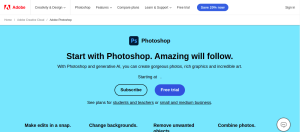
Photoshop stands out as a leader in digital image editing, thanks to its innovative AI tools like Firefly. These tools simplify complex tasks, making it easier to achieve stunning results. With continuous improvements and intuitive in-program help features, navigating Photoshop’s extensive toolset becomes more accessible. From precise photo manipulation to creative design, Photoshop excels in every aspect. Its AI effects are particularly noteworthy, offering unmatched auto-selection capabilities and collaboration support. With a user-friendly interface and tools optimized for mobile and web design, Photoshop remains the top choice for professionals and enthusiasts alike. Adobe Photoshop continues to secure its position as the go-to solution for unparalleled image editing capabilities.
2. Luminar Neo
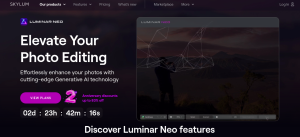
Luminar Neo by Skylum emerges as a noteworthy contender in the realm of photo editing, particularly with its advanced AI capabilities. Its seamless integration as a standalone program or plugin for Lightroom and Photoshop enhances its versatility. Upon installation, the user-friendly interface simplifies navigation, offering intuitive options for cataloging and editing images. The Presets feature provides single-click adjustments, akin to Photoshop actions, while the Edit module offers granular control over adjustments. Despite some initial technical glitches, Luminar Neo proves efficient in delivering impressive results, especially for beginners. Notable AI tools like Portrait Background removal and Relight AI showcase its potential for diverse editing needs. While there are areas for improvement, such as refining the AI noise reduction feature, Luminar Neo’s subscription model and perpetual license option make it an accessible and promising tool for photographers seeking innovative editing solutions.
3. Canva

Canva emerges as a standout AI-powered tool for photo editing and graphic design, offering a comprehensive range of features suitable for individuals, teams, and enterprises alike. With its intuitive interface and robust AI capabilities, Canva simplifies the editing process while delivering impressive results. The introduction of Magic Studio represents a significant milestone, providing users with innovative features like Magic Switch for effortless format conversion and Magic Design for quick creation of captivating visuals. Additionally, Magic Media offers text-to-image and text-to-video functionalities, enhancing creativity and productivity. Canva’s commitment to accessibility and safety is evident through features like Canva Shield and AI-assisted alt text generation, ensuring inclusivity in design practices. Despite some technical glitches, Canva remains a top choice for businesses and creators seeking versatile and user-friendly design solutions, earning its place as an Editors’ Choice winner in the digital design landscape.
4. Pixlr

Pixlr stands out as a versatile suite of photo editing applications, catering to a wide range of users from beginners to advanced professionals. With offerings like Pixlr Pro, Pixlr Editor, Pixlr X, and Pixlr Express, users can choose the level of functionality that suits their needs. A key highlight of Pixlr’s capabilities lies in its AI-powered features, such as layers and masks for advanced editing and a Photoshop-like interface for seamless navigation. Pixlr’s mobile application, Pixlr Mobile, extends its functionality to smartphones, although it may suffer from performance issues and lags. Nevertheless, Pixlr remains a valuable tool for photo editing enthusiasts, offering a range of effects, overlays, and borders to enhance images. Whether you’re looking for basic corrections or creative effects, Pixlr provides accessible and affordable solutions for all levels of users.
5. Fotor
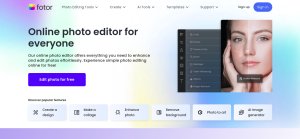
Fotor Photo Editor stands out as a top choice for both beginners and experienced photographers, offering a seamless editing experience with its AI-powered features. Whether you’re adjusting basic settings or delving into more advanced editing techniques, Fotor’s user-friendly interface makes the process easy and enjoyable. One of Fotor’s key strengths is its support for raw files, ensuring that your images maintain the highest quality. Users consistently praise Fotor’s rich feature set and intuitive design, highlighting its ability to handle tasks with grace, whether it’s subtle adjustments or complex layering. The software strikes the perfect balance between advanced functionality and ease of use, making it a solid choice for photographers of all skill levels. With Fotor’s one-click photo enhancement tools powered by AI, you can quickly transform your photos with pre-installed filters that enhance their visual appeal.
In Conclusion..
In conclusion, AI tools have revolutionized the world of photo editing, making it easier and more efficient for photographers to enhance their images. Whether you’re a beginner looking to improve your photos or a professional seeking advanced editing capabilities, there’s an AI tool out there to suit your needs. By harnessing the power of AI technology, photographers can achieve stunning results with minimal effort, allowing them to focus more on capturing the perfect shot. As AI continues to evolve, we can expect even more innovative features and enhancements to further enhance the editing process.
Leave a Reply