Facebook is a popular social media platform used by a wide range of people from young to old. The platform serves as a place to connect with people, chat, and even do business.
Facebook Groups is a feature on Facebook that puts you in a space with people with shared interest. You and group members can discuss and share things that can be beneficial to the group.
There are chances that you’ve received a Facebook Group invite. Probably you ignored it and now you want the find it. In this guide, we cover how to find Facebook Groups…
How to Find Group Invites in Facebook Mobile
You can find group invite on Facebook using various methods. Below are the methods:
Method 1 – Through the Notifications
The easiest way to locate a group invite on Facebook is via notifications. Normally, when you’re invited to a Facebook group, you’ll see a notification. If you didn’t attend to it at that time, you can still search the invite in your notification section.
1. Launch the Facebook app.
2. Next, tap the bell icon which you’ll see at the top bar. This will open up your notifications.
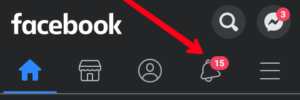
3. Now, browse through the list of notifications to find the invite.
4. When you see the invite, tap it and select if you’d like the join the group, or you can delete the invite.
Method 2
While the above is an obvious choice in locating an invite, it can be inconvenient if the invite was sent a long time ago. This can mean you’ll have to scroll till you locate the notification. Here’s how to locate the notification easily:
1. Launch the Facebook app.
2. Next, tap the three lines icon which you’ll see at the top-right.
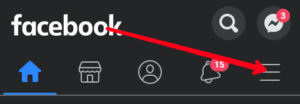
3. Tap “Groups”
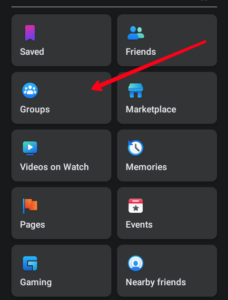
4. Next, look over the top-right corner and tap the gear icon.
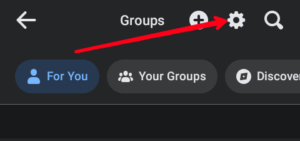
5. Select “Invites”.
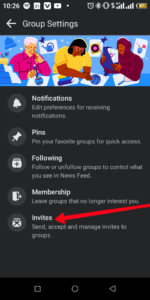
6. You’ll then see all your invites under “You’ve been invited to join these groups”.
Method 3
There’s yet another way to see a group invite. This method comes in handy when you’re unsure whether you were invited to a group whose name you know.
1. Launch the Facebook app
2. Tap the search icon and enter the name of the group to search for it.
3. If you were invited to the group, you’ll see an indication below the group name. You’ll also see the name of the person that invited you. You can then choose to join or delete the invite.
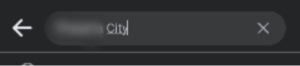
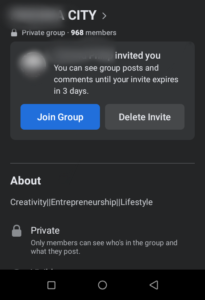
How to Find Group Invites on Desktop
If you prefer using a desktop computer to browse Facebook, you’ll find it easier to find a group invite. There are various methods to do this:
Method 1 – Through the Notifications
1. Open Facebook on your computer.
2. Click the notifications icon at the top-right corner

3. Scroll down till you see the group invite.
Method 2
To check if there’s an invite to a group whose name you know, do the following:
1. Open Facebook and use the search bar.

2. Next, enter the group name in the search bar.
If there’s an invite to that group, you’ll see a notification below the group name.
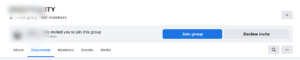
Rounding Up…
Facebook Groups are a way to connect with people of similar interests. Maybe you forgot to accept a group invite, and now you don’t want to miss the important updates, you’ll find this guide helpful in finding those invites. We hope you found this helpful? If you did, kindly leave a comment and don’t forget to share…
Leave a Reply