VLC Media Player keyboard shortcut or hotkeys for Windows, MAC OS X, Linux and Ubuntu every user need to know
VLC media player is an open source media player by the Video LAN.
VLC stands for the Video LAN client. It is the number one (1) in top five (5) video players for Windows.
Keyboard shortcut or Hotkey provides easier and faster way to perform a task within a program or a software. VLC media Player has lot of in built keyboard shortcuts or hotkey.
Let us look at the Top 20 VLC media Player keyboard shortcut or hotkey every VLC media player user, lover or addict need or requires to know.
To check for a list of all available keyboard shortcut or hotkeys or learn how to create your own Keyboard shortcut or Hotkeys.
1) Launch VLC media player
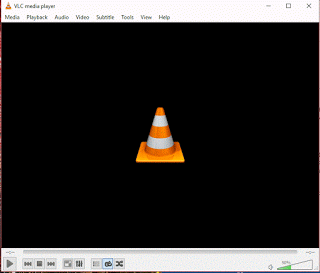
2) On the Menu bar, Click on Tools, Click on Preferences OR press Ctrl + P on your keyboard.
3) A window will open know as Simple preferences
4) On the top, select hotkeys and all available shortcut will be displayed, also you can create your own shortcut.
Here is a list of 20 VLC media player shortcut for Windows, Mac OS X, Linux and Ubuntu every frequent VLC user needs to know and master.
1. Spacebar
Play/pause: When you want to pause or play a video or an audio file
2. F
Full screen: When you want to go full screen
3. Ctrl (Command) + Up
Increase the Volume of VLC media Player
]4. Ctrl (Command) + Down
Decreasing or reducing the Volume
5. Esc
Exit Full screen
6. H
Subtitle delay up, should be used when the subtitle is faster than the video
7. G
Subtitle delay down, should be used when the subtitle is slower than the video.
8. Shift + S
Take Snapshot or screenshot
9. Shift + R
Record, when you want to record a section or part of a video.
10. Z
Zoom, to zoom the VLC media player window in order to see scene more clearly or closer.
11. Ctrl (Command) + Q
Quit, to close the VLC Player window.
12. =
Normal Rate of Play, that is to leave video to default
13. Ctrl (Command) + Right
Medium short forward jump, to fast forward a video or audio.
14. Ctrl (Command) + Left
Medium short backwards jump, to reverse or rewind a video or audio.
15. Shift + Right
Very short forward jump, to fast forward slowly
16. Shift + Left
Very short backwards jump, to rewind or reverse slowly
17. Alt (Options) + Right
Short forward jump, to fast forward
18. Alt (Options) + Left
Short backwards jump, to rewind or reverse
19. Ctrl (Command) + Alt (Options)+ Right
Long Forward Jump, to fast forward fast.
20. Ctrl (Command) + Alt (Options) + Left
Long Backward Jump, to rewind or reverse fast
Here are the list of keyboard shortcut or hotkeys that I feel all VLC Media Player Users need and must know.
Please comment and suggest addition or removal from the List.
Please Share and Like