How to update Avast Antivirus Software using the proxy server
The Processes listed below will guide you on How to update Avast Antivirus Software using the proxy server:
1) First, Launch Avast Antivirus Interface.
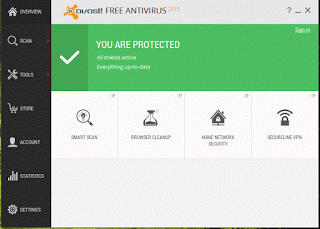
2) On the Right hand side, Click on Settings.
3) A window will pop up, Avast Settings.
4) Click on Update on the right hand side.
5) Scroll down and expand proxy settings by clicking on it. Direct Connection will be selected.
6) Check Specify proxy server, select Type either http or Socks v4.
7) Enter the IP address and port Number.
8) On the authentication, you can choose no authentication, if username and password are not provided by the host.
9) Or you could choose either Basic authentication (plaintext) or Windows integrated authentication (NTLM) and enter the user name and password provided.
10) Click on Ok and Avast will automatically update using the proxy server
Hope with this you have been to update the Avast Antivirus Software using the proxy server.
Please share and like below. Also comment below for any problem faced or encountered.