Take or Capture Snapshot or Screenshot with MPC HC using keyboard shortcut and right click.
How to Take or Capture Snapshot or Screenshot with MPC HC
Ever watching a movie or a video and find a spot you will like to have an image of? Yep.
Actually you can take a snapshot, capture frames of the position or take a screen shot using the MPC HC (Media Player Classic Home Cinema) either using a keyboard shortcut or by clicking on Save Image.
How to take screenshot, snapshot, capture frames or perform screen capture with MPC HC
Take a snapshot, screenshot with MPC HC using keyboard shortcut
Alt + I: Capture original size, the save as window will appear, you can enter file name, select format, enter quality in percentage, choose location to Save, then click on Save.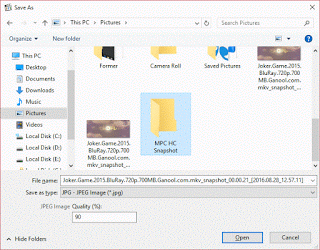
F5: Quick Capture (Automatically saved image to default image location that is C:\Users\Pictures).
Capture snapshot, screenshot with MPC HC using Right Click
Other methods you to take screenshot, snapshot, capture frames or perform screen capture with MPC HC
You can right click on the playing video and click on File, it will expand, then click on Save Image.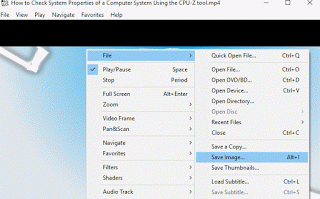
The save as window will appear, you can enter file name, select format, enter quality in percentage, choose location to Save, then click on Save.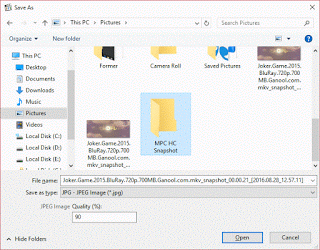
Hope with this, you have been able to take cool snapshot or screenshot of your favourite spot or position in a movie or a video using the MPC HC (Media Player Classic Home Cinema).
Please share and like below, also comment below for any problem encountered. Thanks
Really thanks for this post
You are welcome. Thanks
Is there a way of taking a screenshot after the video position has been changed? Like it has been manipulated by resizing, rotating etc. and taking a screenshot in that very position?
You can capture images frame by frame. Thanks
You could also use the Snipping tool in Windows and save the image to a folder.
True. Thanks
My oldest version of MPC had a “capture all” feature that captured multiple frames at so many seconds intervals and downloaded them to a file folder. I miss that ability or is it still available and I just can’t find it?
Is there no way to copy the frame image directly to the clipboard? I’d rather not go needlessly involving a file system.
I second this!!!
There is a way, press CTRL + C, then go to any imaging software and paste the snapshot.
Press PrtScn button it will copy a screenshot of the whole screen to the clipboard, if you only want the video’s screenshot, then you need to wait until the time stamp dissappears.
That is a terrible font choice for the letter i, you also should use the lower case so people can see that it is i and not l, because in the font your terrible website uses I, l and 1 look very similar.
Or you could use common sense and a bit of general knowledge: shortcuts are ALWAYS written with upper case letters so there’s no guessing what letter that is.