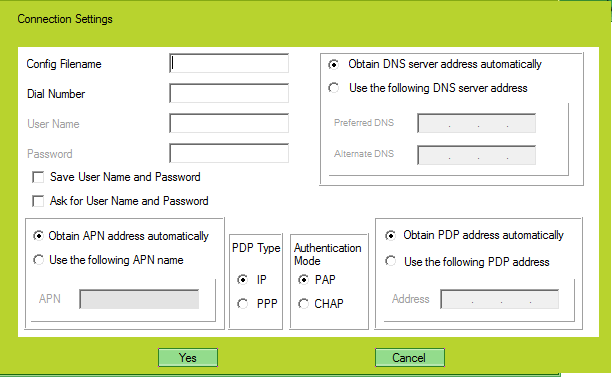How to Setup MTN, GLO, Airtel and 9Mobile APN to browse the Internet using a Phone or MODEM (ZTE or Huawei)
This tutorial is aim at assisting one set up MTN, Globacom (GLO), Airtel and 9Mobile Nigeria SIMS to be able to browse the new using a MODEM (ZTE or Huawei) or their phones.
When using a Universal modem, you are required to enter the settings of your modem to browse with different SIM card.
1) For the Modem, you need to install the setup (in here I am using a ZTE (GLO modem as guide). Go to My Computer and you will find the MODEM, Double click to launch the setup.
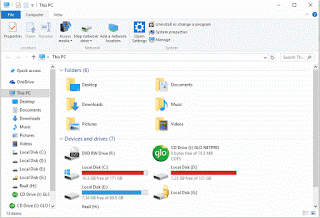
2) After the installation, the interface is supposed to open automatically, if it does not open, please do open it.
3) On the Menu bar, Click on Tools, Click on Options.
4) On the left hand side click on Profile Management to create settings for MTN, Globacom (GLO), Airtel and 9Mobile SIM
5) Click on Add, the Connection Settings window will appear.
Below are the Setting to be entered.
FOR MTN
Config Filename: MTN
Dial Number: *99#
Username: web (or leave blank)
Password: web (or leave blank)
APN : web.gprs.mtnnigeria.net,
NOTE: You have to check Save User Name and Password to enter the username and password (although it is not compulsory) and also check use the following APN name to enter the APNLeave other settings the way it is, then Click on Yes
FOR GLOBACOM (GLO)
Config Filename: GLO
Dial Number:*99#
Username: flat (or leave blank)
Password: flat (or leave blank)
APN: gloflat or glosecure
NOTE: You have to check Save User Name and Password to enter the username and password (although it is not compulsory) and also check use the following APN name to enter the APNLeave other settings the way it is, then Click on Yes
FOR AIRTEL
Config Filename: AIRTEL
Dial Number:*99#
Username: airtel (or leave blank)
Password: airtel (or leave blank)
APN : internet.ng.airtel.com
NOTE: You have to check Save User Name and Password to enter the username and password (although it is not compulsory) and also check use the following APN name to enter the APNLeave other settings the way it is, then Click on Yes
FOR 9Mobile
Config Filename: 9mobile
Dial Number:*99#
Username: 9mobile (or leave blank)
Password: 9mobile (or leave blank)
APN : 9mobile
NOTE: You have to check Save User Name and Password to enter the username and password (although it is not compulsory) and also check use the following APN name to enter the APN. Leave other settings the way it is, then Click on Yes
6) You could select the default by selecting the Config filename and clicking Set default.
7) When you want to use any of the setting, on the homepage of the Modem interface, you can scroll between all the settings.
Please share and like below. Also comment below for any problem encountered.
How to Setup MTN, GLO, Airtel and 9Mobile APN