KMPlayer Keyboard Shortcuts and Hotkeys Every User need to know. List of KMPlayer Keyboard Shortcut and Hotkeys
KM Player
It is a free video player that comes with a nice
interface and great support for lot of video formats and codec.
Price: Free
Keyboard shortcut or Hotkey provides easier and faster way to perform a task within a program or a software. KMPlayer has lot of in built keyboard shortcuts or hotkey.
Let us look at the Top KMPlayer keyboard shortcut or hotkey every KMPlayer user, lover or addict need or requires to know.
Inorder to checkout all the keyboard shortcut and hotkeys
present in KMPlayer. Follow the following instructions below:
1) Launch KMPlayer
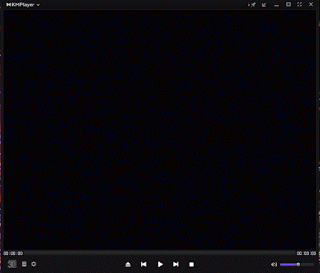
2) Press F2 to take you to Preferences OR on the lower left hand side of KMPlayer, Please on the Control Box (has Settings icon), select the last icon on the control box, it is the preferences.
3) The Preferences will open.
4) Enlarge the General tab, it is a drop down menu and Click on Keys/Global Control
5) On the right side, Click on Global and Click on Add
6) Drop down each to see hotkey or keyboard shortcut attach or related to it. These are all the shortcuts or hotkeys available for the KMPlayer.
Below are some of the top keyboard shortcut or hotkeys one should know and keep using with KMPlayer.
S/N KEYBOARD SHORTCUT/HOTKEY FUNCTION
1) Spacebar
Play/Pause
2) Left
5 (Five) second backward
3) Right
5 (Five) second forward
4) Up
Volume Up
5) Down
Volume Down
6) M
Mute
7) Alt + Enter
Fullscreen
8) Alt + O
Load Subtitle
9)[
Subtitle delay by -0.5 seconds
10) ]
Subtitle delay by +0.5 seconds
11) Shift + [
Subtitle delay by -5 seconds
12) Shift +]
Subtitle delay by +5 seconds
13) 5
FullScreen (Normal)
14) 1
50 percent Screen Size
15) 2
100 %(percent) Screen Size
16) Alt + A
Capture Audio
17) Alt + C
Capture Video
18) Ctrl + A or
Capture Frame (Snapshot)
19) Ctrl + E
Snapshot with File name
20) F2
Preferences
21) Alt + E
Playlist and Editor
22)Alt + F4
Exit and Quit
23) Esc
Quit
Hope with this, you have been able to use the KMPlayer efficiently and faster.
Please Comment Below, to tell us which keyboard shortcut or hotkeys to be added to the list. Thanks