How to Sharpen or Fix Blur Video in Daum PotPlayer
Ever watching a video that is extremely blur or not sharp. Daum PotPlayer Media Player has a function that can assist one to fix the blurriness or reduce the sharpness of a video.
Please follow the instruction listed below to fix the blurriness or reduce the sharpness of a video Using the Daum PotPlayer:
1) Launch the Daum PotPlayer and open the video you want to fix the blurriness or reduce the sharpness.
2) On the lower right hand corner (Where the orange box in the image is) Click on Open / Hide Control Panel OR Press F7 on your keyboard to go to Control Panel. 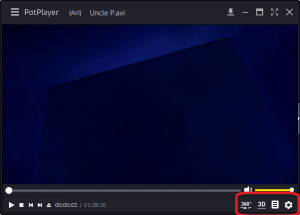
3) A window Control Panel will open
4) On the top menu, Click on Video
5) There you will see Brightness, Contrast, Saturation and Colour. Check below and you will see soften, sharpen and Deblock, check Sharpen to sharpen or fix the blurriness of a video.
Hope with this you have learnt How to Sharpen or Fix Blur Video in Daum PotPlayer.
Please share and like below, also comment below for any problem encountered.