How to Remove Audio Tags Using Mp3tag
Audio tags provides information about an audio, like the Title, Album, Album Artist, Year and other information available
Video tags also provides information about a video like the Title, Publisher, Copyright information and other information available.
Mp3tag can be used to edit this tags in both video and audio files.
You need to download the Software and Mp3tag and then install on Your Computer System
To remove audio tags from audio file on Mp3tag, Please follow the instruction listed below:
1) Right click on the audio file, then click on Mp3tag.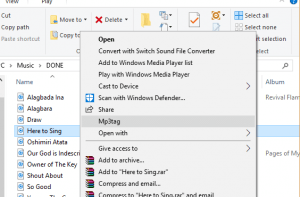
2 )The Mp3tag window will open.
3) Select the Audio file on Mp3tag interface .
4) On the Mp3tag interface, Right Click on Audio file, then click remove tag and all the tags associated with video will be removed.
You could also check out How to Edit Audio Tags Using Mp3tag.
Hope with this, you have learnt How to Edit Audio or Video Tags with Mp3tag.
Please share and like below, also comment below for any problem encountered.