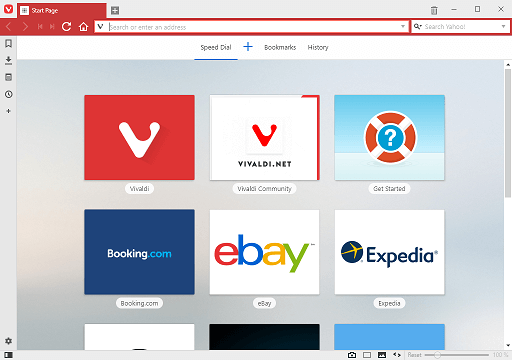How to open a Private Window on Vivaldi Browser. Clear on Browsing Data on Exit
To open a Private Window on Vivaldi Browser, Please follow the instruction listed below:
Using Keyboard Shortcut
Press Ctrl + Shift + N to open a New Private Window on Vivaldi Web Browser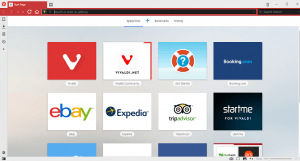
Using the Menu Bar
1) Launch the Vivaldi browser.
2) On the top left hand corner, Click on the Vivaldi Browser V symbol, then Click on Files, then Click on New Private.
Hope with this, you have been able to learn How to How to open a Private Window on Vivaldi Browser on your Computer System.
Please share and like below, also comment below for any problem encountered. Thanks
How to open a Private Window on Vivaldi Browser