Are your Facebook posts not getting the traction you desire? It might be because of your privacy settings. Understanding how to make your posts shareable on Facebook can significantly increase their visibility and engagement. With various privacy settings available, it’s essential to know the differences and choose the one that best suits your needs. In this guide, we’ll explore the different privacy settings on Facebook and provide step-by-step instructions on how to make your posts shareable both on mobile and desktop platforms.
How to Make your Posts Shareable on Android or iPhone
To change the privacy settings on your posts , follow the steps below:
1. Find the post you want to adjust.
2. Tap the three-dot icon in the top right corner.

3. Select “Edit Privacy.”
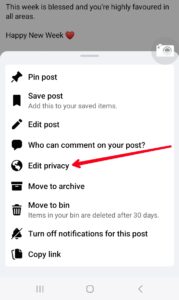
4. Choose the desired privacy setting.

5. Save the changes.
How to Make your Posts Shareable on Facebook Web
1. Go to the post you want to edit.
2. Click the three-dot icon in the top right corner.
3. Select “Edit audience.”
4. Choose the audience you want to share the post with.
5. Click “Done” to save.
Privacy Settings Available on Facebook
When you post something on Facebook, the visibility and shareability depend on your privacy settings. Here’s a breakdown of the different settings:
1. Public: This makes your post visible to everyone on Facebook, and anyone can share it within their circles.
2. Friends: Only your Facebook friends can see and share your posts.
3. Friends except: Your post is visible and shareable among your friends except for specific individuals you want to hide it from.
4. Specific friends: This option limits the visibility to certain friends on Facebook, similar to Instagram’s “Close Friends” feature.
5. Custom: Like “Friends except” and “Specific friends,” you can create a list of friends with whom you can choose to share or hide your posts.
6. Only me: Your posts are visible only to you; no one else can see or share them.
In Conclusion…
You can now ensure that your posts are shareable with a wider audience. With this guide, you can tailor the visibility of your content to suit your preferences. Whether you want to reach a broad audience or share selectively with close friends, Facebook offers the tools to make it happen. Remember, adjusting your post’s privacy settings is a simple yet powerful way to boost engagement and expand your social media reach.