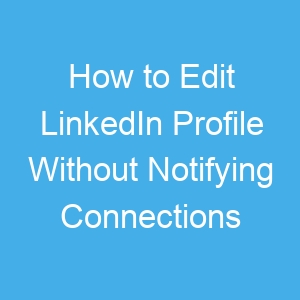How to Edit LinkedIn Profile Without Notifying Connections
How do you connect to professionals all in one place? LinkedIn is the solution. Just like every other social media platform has what they cater for, LinkedIn has a particular niche of users.
LinkedIn is the world’s most largest and popular professional platform. It is where professionals network, look for jobs, find talents and more. On LinkedIn you can add your resumes education, work experience, certfications, and more.
When looking for a job, you will have to make changes to y profile so as to attract the right employer. LinkedIn automatically notifies all your contact once you make such changes.
Because each time you make a change, your contacts are notified, you’d want to stop those notifications from being sent.
In this guide, we explore how to disable notifications from coming from changes to your LinkedIn profile…
How to Disable LinkedIn Profile Changes from Sending Notification
It is possible to hide the profile changes you make on LinkedIn. If you don’t want your connections to be constantly notified each time you make changes. To hide your profile activity, do the following:
1. Launch LinkedIn.
2. Click on your profile at the top-right, and select “Settings & Privacy”.
3. At the left-side of the screen, tap “Visibility”
4. Under, you select “Visibility of your LinkedIn Activity”
5. Now, move over to the “Share Profile Updates” which you’ll see within the network section. When you locate that part, tap the Toggle Switch to turn it off.
These steps will turn off some of your activities. However, you can turn off all your activity.
Here’s How to Disable Notifications that come from any activity on your profile.
Go to the section where you want to start updating your section: your work history, education, and more.
However, before you save the changes, toggle off the switch to Notify network.
Keeping Your Profile Up-to-Date & Complete
One of the main reason for joining LinkedIn is that it opens you up to opportunities. Companies, startups and organisation, are looking for talents to run their businesses and and such, it is important to have a well updated profile, so that you can land an opportunity.
1. Launch LinkedIn .
2. Tap on your profile photo and select “View Profile”
3. Next, tap on your profile icons to edit the information that’s attributed to various sections.
4. Tap “Add Section” if there’s something new you’ll like to add.
5. Tap “Save” once you’re done.
Rounding Up…
LinkedIn is an excellent way of connecting with other professionals in your industry. But you don’t want to pester your connections with consistent notifications about changes on your profile. This is what an information like this is necessary. We hope you found this helpful? If you did, kindly leave a comment and don’t forget to share..