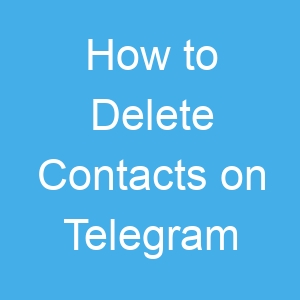Telegram is a social messaging platform that’s popular for large groups and communities. The app boasts of many features that make users use it.
At the core of Telegram ar contacts. It supports messaging contacts, and calling them. Without a contact, it is impossible to use the app.
You may have a contact you want to get rid of, or you may want to start afresh by deleting all contacts on Telegram. In this guide, we’ll show you how…
How to Delete Contacts on Telegram via Android App
The mobile app of Telegram also allows you to delete contacts. You can delete a single or multiple contacts.
Delete Single Contacts
This is how you can delete Single Contacts on your Telegram app.
1. Launch Telegram on your device
2. Next, tap the three-lines icon at the top-left corner.
3. Tap “Contacts”.
2 Select Contacts; Source: About Device
4. Locate the person you wish to remove from your contact and tap them.
3 Click the Contact; Source: About Device
5. Tap the the person’s name
4 Click on the contact’s name; Source: About Device
6. After that, tap the three dots icon at the top-right.
5 Tap the three dots icon; Source: About Device
7. Hit “Delete Contact” from the menu.
6 Hit “Delete Contact”; Source: About Device
Even though you deleted the contact from your Telegram app, the contact will still be saved in your phone’s contact list.
So you may still need to go to your phone’s contact list to have the contact deleted also.
You may want to delete your chat history with the said person. Do this by tapping the three dots icon at the top-right and hitting “Delete Chat”.
If you don’t want your Telegram contacts to be automatically synced from now henceforth, here’s what you need to do:
1. Launch Telegram and tap on the three horizontal lines.
2. Go to “Settings” which you’ll see at the left.
7 Open “Settings”; Source: About Device
3. Tap “Privacy and Security”.
8 Select “Privacy and Security”; Source: About Device
4. When you are at the Contacts section, turn off the switch that enables contacts to be synced.
10 Turn off toggle; Source: About Device
Deleting All Telegram Contacts
1. Launch Telegram on your Android device.
2. Navigate to the Settings screen
7 Open “Settings”; Source: About Device
3. Next, tap “Privacy and Security”.
8 8 Select “Privacy and Security”; Source: About Device
4. Move over to the Contacts section
5. Now tap “Delete Synced Contacts”
9 Tap “Delete Synced Contacts”; Source: About Device
Doing this will remove all contact from your Telegram app and also from your phone’s contact list.
How to Delete Contacts on Telegram via iOS App
It is very easy to delete contacts on Telegram for iPhone. Here’s how to do it:
Delete Single Contact
Follow the steps below to delete a single contact on your Telegram app:
1. Launch Telegram
2. Next, go to the Contacts section at the left corner
3. Use the search bar to find the contact you wish to delete
4. Tap the contact and go to their details screen
5. Next, tap “Edit”.
6. After that, go to the bottom of the details screen, and hit “Delete Contact”.
When you’re delete contacts on Telegram on iPhone, these contacts will also be deleted from you it contact list.
To stop contacts from being automatically synced, do the following:
1. Open Telegram.
2. Next, tap the menu icon and select “Settings”.
3. Tap “Privacy and Security”.
4. Navigate to the Contacts section, then turn off the “Sync Contacts” toggle.
Delete All Contacts on Telegram
It is also possible to delete all contacts on Telegram for iOS. Follow the steps below:
1. Launch Telegram on your iPhone
2. Tap on the three horizontal lines at the top-left corner.
3. Next, tap “Settings”.
4. Navigate to “Privacy and Security”
5. Disable the syncing by tapping the “Delete Synced Contacts” toggle.
Rounding Up
With its robust set of features, Telegram allows you to communicate with other contacts or your community. However, it you find a contact annoying, you can delete such contact. We hope you found this guide helpful? If you did, kindly leave a comment and don’t forget to share…