How to Check Glo Data Balance (Glo Nigeria)
How to Check Glo Nigeria Data Balance or Subscription balance, internet bundle balance.
How many MB do I have I Left?
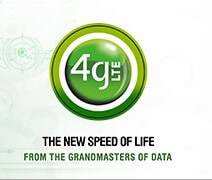
How to Check Data Balance in Glo
Check Glo Data Balance Using SMS
Text “Help” to 127 to know or check the your Glo data or internet bundle balance.
Check Glo Data Balance Using USSD
Dial *323# on your device (phone, MODEM).
Check Glo Data Balance Using Glo Cafe (Glo Mobile App)
Go to the Google play store or Appstore, and download Glo Cafe, Register you phone number you use to subscribe.
Open the the app and on the dashboard, you remaining data balance will be visible.

Check Glo Data Balance on Web Browser
Launch your preferred or favourite Web browser
On the address bar, visit hsi.glo.com

You data balance will be displayed on the left hand side of the browser
To check Glo list of data plans, dial *777# and select options to choose data plan required.
Hope with this you were able to check the data balance on your Glo line.
Please share and like below, also comment below for any problem encountered or faced
Naomi says
Subscribe on my modem/glo wifi and I haven’t been able to browse with it.