MPC HC – Change Aspect Ratio
How to change Aspect ratio using the MPC HC (Media Player Classic Home Cinema) using the right click while watching a video or a movie to an aspect ratio that is conformable to your screen or monitor
Aspect Ratio is an image attribute or characteristics that tells the dimension (relationship) between the width and height of an Image.
The Aspect ratio is mostly rectangular, but there are square based aspect ratio.
The Aspect ratio from its name entails that it is a ratio, which is in form of mathematical ratios, that is expressed by two numbers separated by a colon, for example 4:3.
If expressed as in the form x:y, x is the width, while y is the height, that is in the form
Width: height
Below are some popular aspect ratio and where they are used:
1:1: Square form
4:3(1.33:1): Traditional television screen or computer monitor standard
16:9(1.77:1): (HDTV) High definition Television, US digital broadcast TV standard, it is the most popular aspect ratio.
21:9: In use in theaters and cinemas.
16:10(1.6:1 or 8:5): Common Computer Screen ratio
1.85:1: Widescreen cinema standard especially in the US
21:9: in use in theaters and cinemas.
2.21:1: Used in cinemas
2.35:1: Widescreen cinema standard
2.39:1: For Cinema screen
5:4(1.25:1): Early television and large format computer formats
Using Right Click
Right Click on MPC HC Window, Click on Video Frame, then click on Override Aspect Ratio and select either default, 4:3, 5:4, 16:9, 1.85:1 or 2.35:1.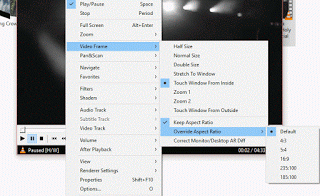
Hope with this, you have been able to change the aspect ratio available on the MPC HC.
Please Share and Comment below.
In this tutorial for MPC you used a screeshot for VLC!
Its MPC HC. Thanks
There is something wrong with my files that will not allow me to change the ratio from 4:3 to 16:9, the files also fucks with the sound control so now when playing i can only lower/raise the volym with the stereo remote and not the system sound.
Will you try to make a workarond for this?
I can use the numpad “trick” to widen the image, but i would like to just use the 16:9 option in the menu.
Problem is that for some reason I can’t change aspect ratio anymore in my MPC HC, it’s locked to DAR and options are greyed out. Also I don’t have “override aspect ratio”, I have only “aspect ratio”-line, but as I said can’t change them.
Altering the Aspect Ratio under MPC.
Mobile-phone videos may need finer aspect-ratio adjustments than standard. Ensure that the View/ Options/ Playback/ Output/ DirectShow Video option allows for Rotation, then turn on NumLock and separately adjust either height or width with the directional arrows. Numpad5 will revert to the previous aspect setting.
Thanks for this great tips, Zlazz