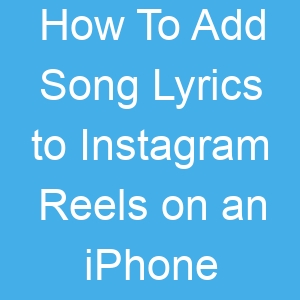How To Add Song Lyrics to Instagram Reels on an iPhone
You can easily create Instagram Reels on your iPhone. By using a video and a music that has lyrics, you can create a reel that your audience can have fun watching. You’ll need to use a song that has lyrics attached.
Note that not all Instagram songs have lyrics attached. You might have to choose another song if the one you think of choosing does not have lyrics.
Follow the steps below to achieve this:
1. Open Instagram on your iPhone.
2. Next, tap the “+” icon which you’ll see at the top.
3. Tap “Reel” at the bottom navigation. This will open the Reels camera.
4. After that, tap the “three stars” icon which you’ll see at the left side
5. Tap the search bar and type in “3D Lyrics”. Select the “3D Lyrics” icon.
6. You will be asked to choose a song. Tap the “Music” icon and choose a song that has lyrics.
7. You can then go on to change the look of the text by tapping it.
8. Then record your video. While you record, you will see the lyrics appear on the screen.
9. Once you’re done, tap “Upload”.
How To Add Song Lyrics to Instagram Reels on an Android Device
Lyrics can increase engagement on an Instagram Reel, so you may consider adding lyrics to your video on your Android device.
Adding song lyrics to your Instagram Reels on your Android device is a great way to get your video noticed. Popular creators like to add more flair to their reels, and adding song lyrics is one of the ways they do it. If you’d like to add song lyrics to your next reel upload, here’s how to do it.
1. Open the Instagram app on your Android device.
2. Next, tap the “+” icon at the top of the scfeen
Launch the Instagram app on your Android device.
Tap the “+” icon on the top of the screen and select “Reels.”
Hold the “Record” button and create your video.
Choose the “Stickers” icon from the top of the screen and then select the “Music” icon.
Scroll through the list of songs or use the search window to type in a song’s title.
If your song choice has lyrics available, they’ll be displayed. If not, try another song.
Once you’ve found one with lyrics that you want to use, hit the “Done” button. This will save your video, but the lyrics and song won’t be included yet.
On the bottom of the screen, select “Reels” and tap the small box on the lower left of the screen to select the video you just recorded.
Press the “Music” icon on the left side of the screen and find the song that you selected previously. Tap on “Done.”
Hit “Preview,” “Next,” and “Next.”
Your video now has song lyrics and has been uploaded into the Instagram Reels newsfeed.
Rounding Up…
Although not all songs available on Instagram have lyrics, there are thousands to choose from. It doesn’t matter if you’re using the Instagram app on an iPhone or Android; you can add lyrics to your videos. Adding lyrics to reels has become very popular and is a good way to add some flair and creativity to your reels. Get your followers singing along to your Instagram Reels by adding song lyrics to your video uploads.
Have you wanted to add song lyrics to your Instagram reels? Did the information in this article help you learn how to do so? Let us know in the comments section below.