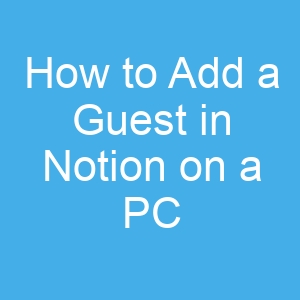How to Add a Guest in Notion on a PC
Notion allows you to invite others to be a part of your pages and you can do this from a computer. A guest can also have access to information and tools on the page. Here’s how to invite guests into Notion.
1. Sign into your Notion Account
2. Navigate to the page you wish to invite a guest to.
3. Go to the top menu, and click “Share”.
4. Now, type in the email address of the guest you want to invite to the page.
5. Next, pick the level of access that the guest can have. These different access levels include:
Full access: the guest has the power to edit and also invite others to the page.
Can Edit: the guest has the ability to edit the page, but can share it with others.
Can comment: with this level, guest can view and all comment, but they don’t have the power to edit or share
Can view: guest only has the power to view the page only.
6. Next, hit the blue “Invite” button.
An email will be sent to this person and he will receive the link to the page.
How to Add a Guest in Notion From a Mobile Device
Notion has mobile apps and you can invite guests into your page through its mobile apps. You can do this both on Android and iOS. Let’s do right in to see how it is done.
1. Open the Notion app on your iPhone or Android device
Launch the Notion app using your mobile device.
Log in if prompted.
Navigate to the page you want to share.
Press the blue “Share” icon.
Enter the email address of the guest you’d like to invite.
Select the level of access you’d like to grant your guest.
Full access – the guest will be able to edit and also share the page with others
Can edit – they can edit the page but won’t have permission to share it with others
Can comment – this level only allows guests to view and comment on the page, and they can’t edit or share
Can view – with this permission, a guest can only view the page
After you’ve granted your guest the appropriate level of access, tap the “Invite” button.
Your guest will receive an email that contains a link to your Notion page. Once they’ve clicked on the link, if they don’t have a Notion account, they’ll be prompted to sign up for a free account.