With more remote and online jobs, it has become essential to have a reliable way of ensuring your grammar is nearly perfect.
You certainly won’t want a troll using your grammar as a weapon against you right?
So, regardless of the industry you are in, whether you’re a blogger, aspiring to be a successful author, or just want an app to take care of the technical aspects of writing across many platforms (including email), Grammarly might be the answer for you.
However, let’s take a look at what this software is, before we get into the Grammarly review.

What is Grammarly?
It is an App or extension for your browser that checks your grammar, spelling, plagiarism, and more in real time on a number of different platforms, including Microsoft Word, WordPress, Facebook, and more.
This grammar app is actually coined as being your “Free Grammar Assistant.”
Versions of Grammarly
As someone who has used Grammarly’s free program for a few years while building a freelance writing business, I can confidently say that if you’re not using it, you’re making a mistake.
However, there are features you need that aren’t available on the free versions. You will need to upgrade to the premium (paid) versions to access this.
Grammarly Review with Pros and Cons
As with anything, there are some pros and cons that come along with Grammarly.
Let’s look into them and discuss each in detail and what you can expect if you choose to use it for all your “writerly” needs. I will start with the Pros.
1. Real-Time Grammar Correcting
This is fantastic and will help you to step up your game when it comes to checking your work and editing faster.
With the App installed or downloaded on your PC or phone, you’ll know when you make a mistake while typing without having to write everything out and then clicking the “check spelling and grammar” button.
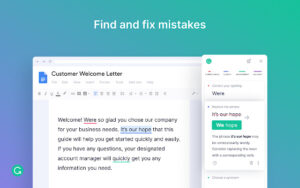
2. Highly Accurate
This software doesn’t make a whole lot of mistakes. Occasionally, it can misunderstand what you’re trying to say or put a comma where you don’t necessarily need or want one, but overall, it has a high rate of accuracy.
Also, be aware of why it is asking you to change something and only do so, if it is correct.
3. Easy To Understand Explanations
Grammarly helps you to become a better writer by not only telling you when something is wrong but, also goes a step further with explanations so you can understand why something is wrong, in order to learn and improve.
4. Very Simple To Use
It doesn’t require you to be a computer whiz before you can use it. Essentially, all you have to do is install the plugin or browser extension and you’re good to go!
It can be likened to Microsoft Word and Google Doc’s spellcheck, Grammarly will underline incorrect words or grammar and show you what to replace it with and why if you simply hover over it.
This makes it perfect for anyone who needs a bit of help in the grammar department but isn’t thrilled with the idea of a more complex piece of writing software.
Having check the Pros, let’s dive into the Cons.
It doesn’t work on everything. Grammarly does not work on every writing software which can be a turnoff for many people.
We hope you found this helpful, if you did, kindly leave a comment and don’t forget to share…
Leave a Reply